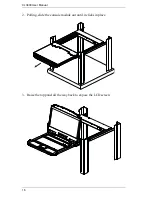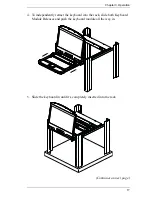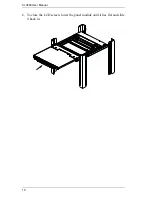Chapter 3. Operation
23
Hot Plugging
The CL3800 supports
hot plugging
– components can be removed and added
to the console by unplugging their cables from the ports without the need to
shut down the CL3800.
Powering Off and Restarting
If it becomes necessary to Power Off the CL3800 (to upgrade the firmware, for
example), simply turn off the power to the unit using the rear panel power
switch. To restart the CL3800, turn the rear panel power switch back on.
Port ID Numbering & Port Selection
Port ID numbering and Port Selection follow the method used by the KVM
switch connected to the CL3800. Consult your KVM switch's User Manual for
details.
Summary of Contents for CL3800
Page 1: ...Dual Rail USB HDMI DVI VGA LCD Console CL3800 User Manual www aten com ...
Page 10: ...CL3800 User Manual x This Page Intentionally Left Blank ...
Page 15: ...Chapter 1 Introduction 5 Components Front View 1 2 3 4 5 8 9 6 7 13 14 10 11 16 15 12 8 10 ...
Page 18: ...CL3800 User Manual 8 This Page Intentionally Left Blank ...
Page 23: ...Chapter 2 Hardware Setup 13 Installation Diagram ...
Page 24: ...CL3800 User Manual 14 This Page Intentionally Left Blank ...
Page 36: ...CL3800 User Manual 26 This Page Intentionally Left Blank ...
Page 44: ...CL3800 User Manual 34 This Page Intentionally Left Blank ...