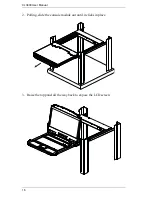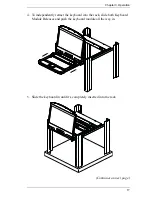CL3800 User Manual
2
Features
Integrated LCD KVM console with 18.5'' LED-backlit widescreen Full
HD LCD monitor in a dual rail housing with top and bottom clearance for
smooth operation in a 1U high system rack
Exclusive LED illumination light – designed by ATEN to illuminate the
keyboard and touchpad to allow visibility in low-light conditions
Short-depth design allows you to work with your rack-mounting
equipment in narrow spaces
Dual rail design allows LCD monitor and keyboard/touchpad modules to
operate independently
Console lock – enables the console drawer to remain securely locked away
in position when not in use
Supports three types of video inputs – HDMI, DVI, and VGA*
18.5" LCD screen with Full HD resolution of 1920 x 1080; external
console supports 1920 x 1200
Audio support for connecting speakers
Supports an external console with USB / HDMI / VGA / DVI connectors*
Additional hot-pluggable USB mouse port on front panel (also functions
as a USB peripheral port)
Console selection via hotkey
Standard 105-key keyboard
Keyboard Language support: English (US), English (UK), French,
German, German (Swiss), Greek, Hungarian, Italian, Japanese, Korean,
Russian, Spanish, Swedish, Turkish, and Traditional Chinese
Standard rack mount kit included
Optional Easy Installation Rack Mounting Kit available**
No software required
Firmware upgradable
Supports hot-plugging
Note:
1. Only one video signal (HDMI, DVI-D, or VGA) can be displayed at
time.
2. Easy Installation Rack Mounting Kit is sold separately. Contact your
ATEN dealer for product information.
Summary of Contents for CL3800
Page 1: ...Dual Rail USB HDMI DVI VGA LCD Console CL3800 User Manual www aten com ...
Page 10: ...CL3800 User Manual x This Page Intentionally Left Blank ...
Page 15: ...Chapter 1 Introduction 5 Components Front View 1 2 3 4 5 8 9 6 7 13 14 10 11 16 15 12 8 10 ...
Page 18: ...CL3800 User Manual 8 This Page Intentionally Left Blank ...
Page 23: ...Chapter 2 Hardware Setup 13 Installation Diagram ...
Page 24: ...CL3800 User Manual 14 This Page Intentionally Left Blank ...
Page 36: ...CL3800 User Manual 26 This Page Intentionally Left Blank ...
Page 44: ...CL3800 User Manual 34 This Page Intentionally Left Blank ...