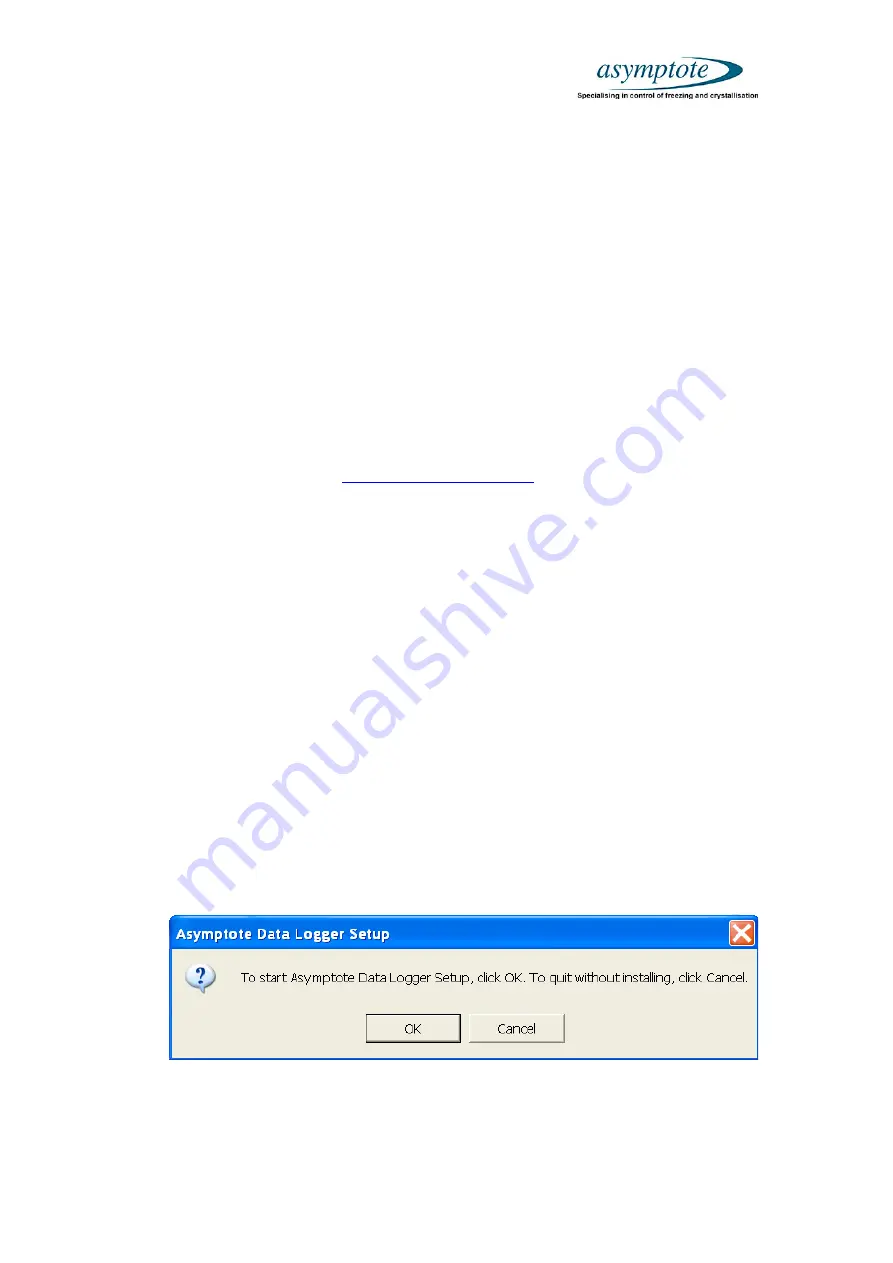
EF600 Instruction Manual
Asymptote Ltd.
St John’s Innovation Centre, Cowley Road, Cambridge, CB4 0WS, UK
Tel: +44 1223 421161, Fax: +44 1223 421166, E-mail: [email protected]
24
Appendix 2: Installing Asymptote’s Data Logging Software
In the event that a new computer is used for data logging, or the EF600-00 or
EF600-01 is being upgraded, it is necessary to install software from the supplied
CD.
A2.1 System requirements
The following equipment is required to install and run this software:
a)
A PC with a CD-ROM drive, running Windows 98 or later
b)
At least one RS232 communications port (9-pin serial port) on the PC, to be
named Com1
c)
Windows Update ‘.NET Framework 1.1’
(
To see if your computer requires this ‘non-critical’ update, please visit
Windows update at
www.windowsupdate.com
, and scan for ALL available
updates)
d)
A serial port connection lead (9-pin D-type male to female)
e)
The software installation CD
A2.2 Installing the program
Insert the CD and wait for the prompts. If the program does not open
automatically, open the CD using Windows Explorer and double click on
‘Setup.exe’ to start.
Asymptote’s software requires ‘.NET Framework 1.1’ or later to run. The
best way to obtain the latest version of this update is to visit the windows
update site and scan for ALL available updates. However, if you do not yet
have ‘.NET Framework 1.1’, you will be prompted to install it from the
Asymptote installation CD before starting the Setup Wizard.
To start the setup wizard, click OK in the first box:
Figure A2.1 – Installation box 1




















