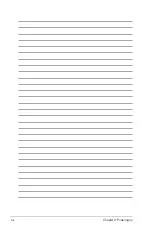4-11
ASUS Z10PH-D16
4.4.1
ACPI Settings
Enable ACPI Auto Configuration [Disabled]
Allows you to enable or disable the BIOS ACPI Auto Configuration.
Configuration options: [Disabled] [Enabled]
Enable Hibernation [Enabled]
Allows you to enable or disable the ability of the system to hibernate (OS/Sleep State).
Configuration options: [Disabled] [Enabled]
This option may be not effective with some OS.
4.4.2
Smart Settings
SMART Self Test [Disabled]
Allows you to run SMART Self Test on all HDDs during POST.
Configuration options: [Disabled] [Enabled]
Summary of Contents for Z10PH-D16
Page 1: ...Z10PH D16 Server Motherboard User Guide ...
Page 14: ...xiv ...
Page 22: ...2 4 Chapter 2 Hardware information 2 2 3 Z10PH D16 Motherboard layout ...
Page 58: ...2 40 Chapter 2 Hardware information ...
Page 62: ...3 4 Chapter 3 Powering up ...
Page 152: ...5 38 Chapter 5 RAID configuration ...
Page 180: ...A 2 Appendix A Reference information A 1 Z10PH D16 block diagram ...