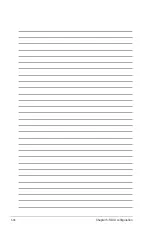6-8
Chapter 6: Driver installation
4.
Select Yes using the <Tab> key when asked if you have the driver disk, then press
<Enter>.
5 . You have multiple devices which could serve as source for a driver disk. Choose one
you like to use and select
OK
, then press <Enter>.
OK
Cancel
Main Menu
Yes
No
Driver Disk Sou8rce
You have multiple devices which could
serve as source for a driver disk.
Which would you like to use?
sdc
sdd
sdb
sr0
Do you have a driver disk?
Summary of Contents for Z10PH-D16
Page 1: ...Z10PH D16 Server Motherboard User Guide ...
Page 14: ...xiv ...
Page 22: ...2 4 Chapter 2 Hardware information 2 2 3 Z10PH D16 Motherboard layout ...
Page 58: ...2 40 Chapter 2 Hardware information ...
Page 62: ...3 4 Chapter 3 Powering up ...
Page 152: ...5 38 Chapter 5 RAID configuration ...
Page 180: ...A 2 Appendix A Reference information A 1 Z10PH D16 block diagram ...