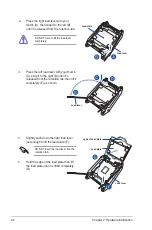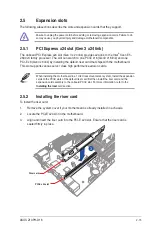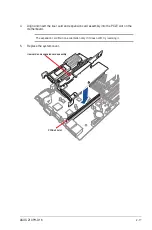2-22
Chapter 2: Hardware information
7.
Serial General Purpose Input/Output setting (3-pin SGPIO_SEL1)
This jumper allows you to select a storage device. Set to pin 1-2 to enable onboard
C612 chipset SATA SGPIO function (default) or set to pin 2-3 to enable Add-on RAID
card.
6.
DDR4 thermal event setting (3-pin DIMMTRIP1)
This jumper allows you to enable or disable DDR4 DIMM thermal sensing event pin.
Summary of Contents for Z10PH-D16
Page 1: ...Z10PH D16 Server Motherboard User Guide ...
Page 14: ...xiv ...
Page 22: ...2 4 Chapter 2 Hardware information 2 2 3 Z10PH D16 Motherboard layout ...
Page 58: ...2 40 Chapter 2 Hardware information ...
Page 62: ...3 4 Chapter 3 Powering up ...
Page 152: ...5 38 Chapter 5 RAID configuration ...
Page 180: ...A 2 Appendix A Reference information A 1 Z10PH D16 block diagram ...