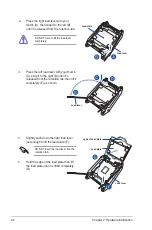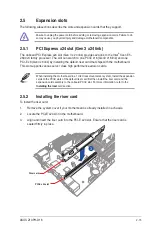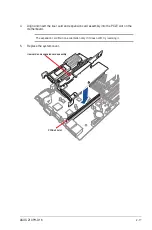ASUS Z10PH-D16
2-7
2.3.1
Installing the CPU
To install a CPU:
1.
Locate the CPU socket on the motherboard.
•
To prevent damage to the socket pins, do not remove the PnP cap unless you are
installing a CPU.
•
Before installing the CPU, ensure that the socket box is facing toward you and the
triangle mark is on the lower-left position.
triangle mark
Summary of Contents for Z10PH-D16
Page 1: ...Z10PH D16 Server Motherboard User Guide ...
Page 14: ...xiv ...
Page 22: ...2 4 Chapter 2 Hardware information 2 2 3 Z10PH D16 Motherboard layout ...
Page 58: ...2 40 Chapter 2 Hardware information ...
Page 62: ...3 4 Chapter 3 Powering up ...
Page 152: ...5 38 Chapter 5 RAID configuration ...
Page 180: ...A 2 Appendix A Reference information A 1 Z10PH D16 block diagram ...