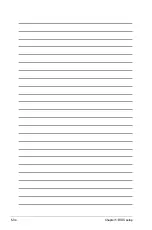ASUS TS300-E5
5-27
Front_Fan1/2/3 Fan Speed [xxxxRPM] or [N/A] or [Ignored]
Rear_Fan1 Speed [xxxxRPM] or [N/A] or [Ignored]
The onboard hardware monitor automatically detects and displays the chassis fan speed
in rotations per minute (RPM). If the fan is not connected to the chassis, the specific field
shows N/A. Select [Ignored] if you do not wish to display the detected speed.
VCORE Voltage, 3.3V Voltage, 5V Voltage, 12V Voltage, VBAT Voltage,
and 3VSB Voltage
The onboard hardware monitor automatically detects the voltage outputs through
the onboard voltage regulators.
Summary of Contents for TS300-E5
Page 1: ...TS300 E5 Intel Xeon 3000 3200 Series LGA775 Pedestal 5U Server ...
Page 12: ...xii ...
Page 76: ...Chapter 3 Installation option 3 10 ...
Page 126: ...5 34 Chapter 5 BIOS setup ...
Page 186: ...6 60 Chapter 6 RAID configuration ...