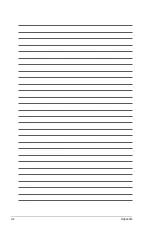7-12
Chapter 7: Driver Installation
7.6
Intel
®
Rapid Storage Technology enterprise 5.0
installation
This section provides the instructions on how to install the Intel
®
Rapid Storage Technology
enterprise 5.0 on the system.
You need to manually install the Intel
®
Rapid Storage Technology enterprise 5.0 utility on a
Windows
®
operating system.
To install the Intel
®
Rapid Storage Technology enterprise 5.0 utility:
1.
Restart the computer, and then log on with
Administrator
privileges.
2.
Insert the motherboard/system support DVD into the optical drive, and navigate to the
Utilities
menu.
3.
Click the
Intel
®
Rapid Storage Technology enterprise 5.0
to begin installation.
4. The
Intel
®
Rapid Storage Technology enterprise
window appears. Click
Next
to start
the installation.
Summary of Contents for RS720-E9-RS8
Page 1: ...2U Rackmount Server User Guide RS720 E9 RS8 RS8 G ...
Page 28: ...Chapter 1 Product Introduction 1 18 ...
Page 84: ...Chapter 2 Hardware Information 2 56 ...
Page 90: ...Chapter 3 Installation Options 3 6 3 3 Rail kit dimensions 589mm 43 6mm 900mm 43 6mm ...
Page 92: ...Chapter 4 Motherboard Information 4 2 4 1 Motherboard layout ...
Page 116: ...Chapter 4 Motherboard Information 4 26 ...
Page 158: ...5 42 Chapter 5 BIOS Setup ...
Page 200: ...A 8 Appendix ...