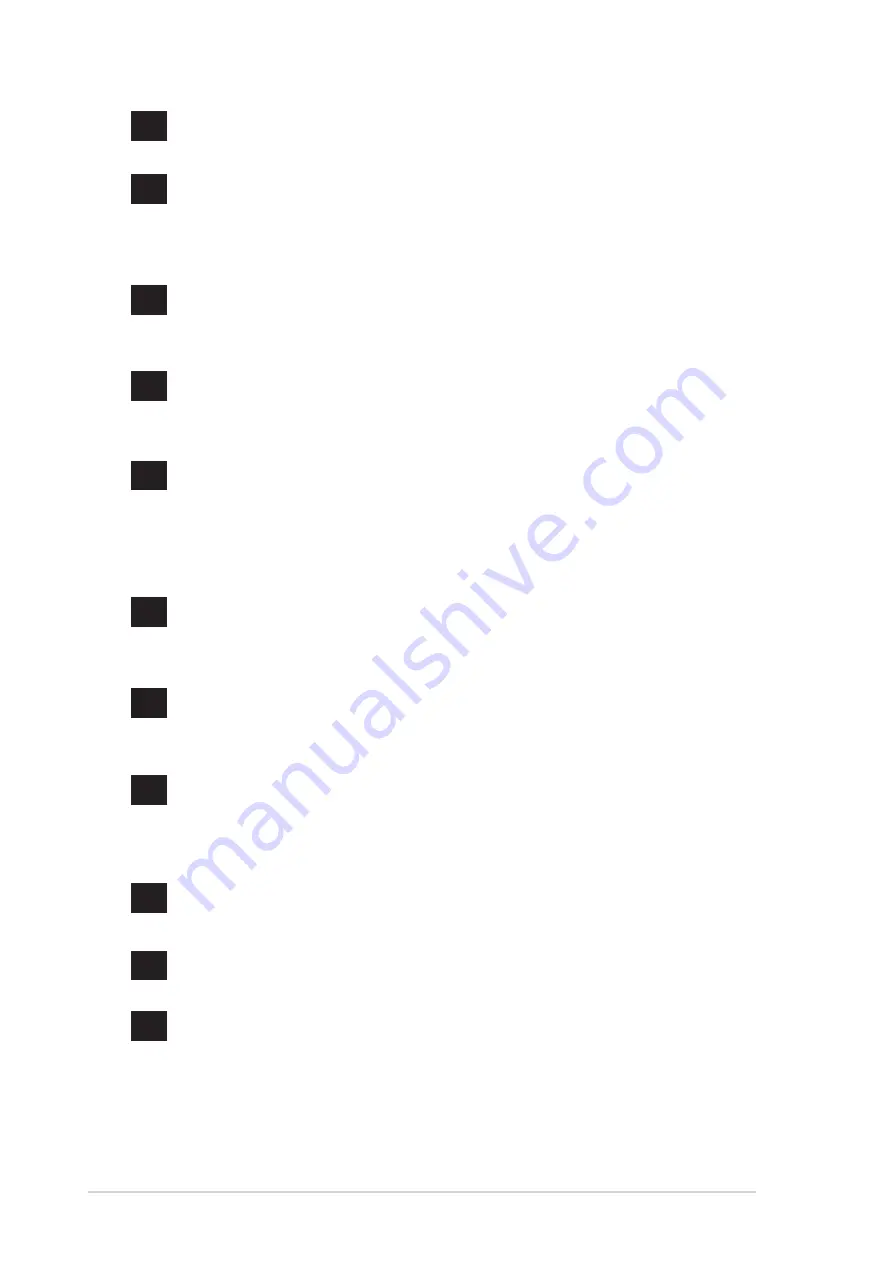
1-4
Chapter 1: Motherboard Information
11
ATX 12V connector. This power connector connects the 4-pin 12V
plug from the ATX 12V power supply.
CPU Sockets. A 478-pin surface mount, Zero Insertion Force (ZIF)
socket for the Intel
®
Pentium
®
4 478/Northwood Processor with 400
MHz system bus that allows 3.2 GB/s data transfer rates
respectively.
ATX power connector. This standard 20-pin connector connects to
an ATX 12V power supply. The power supply must have at least 1A
on the +5V standby lead (+5VSB).
DDR DIMM Sockets. These three 184-pin DIMM sockets support
up to 3GB using non-ECC PC2700/2100/1600 DDR SDRAM
DIMMs. (Note: PC 2700 max. to 4 banks only.)
ASUS EZ Plug
TM
Aux12V connector. This ASUS patented
auxillary power connector is used if you don’t have an ATX + 12V
power supply. Connect a 4-pin device connector from a standard
power supply to this connector to provide sufficient power to the
CPU.
Floppy Disk connector. This connector connects the provided
ribbon cable for the floppy disk drive. One side of the connector is
slotted to prevent incorrect insertion of the floppy disk cable.
Northbridge Controller. This SiS 645 controller integrates a high
performance host interface for the Intel
®
Pentium
®
4 processor, a
memory controller and an integrated graphics interface.
IDE Connectors. These dual-channel bus master IDE connectors
support up to four Ultra DMA133/100/66, PIO Modes 3 & 4 IDE
devices. Both the primary(blue) and secondary(black) connectors
are slotted to prevent incorrect insertion of the IDE ribbon cable.
AGP slot. This Accelerated Graphics Port (AGP) slot supports
AGP4x mode graphic cards for 3D graphical applications.
DIP Switches. This 5-switch Dual Inline Package (DIP) allows you
to set the CPU external frequency.
ASUS ASIC. This chip performs multile system functions that
include hardware and system voltage monitoring.
10
1
2
3
4
5
6
7
8
9
Summary of Contents for P4SE
Page 1: ...Motherboard P4SE User Guide ...
Page 34: ...1 24 Chapter 1 Motherboard Information ...
Page 60: ...2 26 Chapter 2 BIOS Information ...
Page 70: ...3 10 Chapter 3 Starting Up ...














































