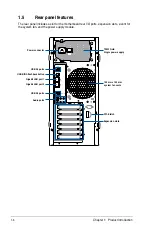ASUS ESC700 G3
1-5
1.4
Front panel features
The ESC700 G3 workstation features a simple yet stylish front panel design. The power and
reset buttons, LED indicators, optical drive, and USB ports are all conveniently located at the
front panel for easy access.
Refer to the Front panel LEDs section for the LED descriptions.
Optical Drive (Optional)
Empty 5.25-inch bay
HDD access LED
Reset button
Microphone port
Headphone port
Power button
USB 2.0 ports
USB 3.0 ports
Power LED
Card readers
Summary of Contents for ESC700
Page 1: ...Workstation ESC700 G3 User Guide ...
Page 23: ...2 5 ASUS ESC700 G3 A B B C A B A Triangle mark Triangle mark ...
Page 48: ...Chapter 2 Hardware Setup 2 30 ...
Page 76: ...Chapter 3 Motherboard Information 3 28 ...
Page 148: ...5 10 Chapter 5 RAID Configuration ...
Page 157: ...A Appendix Appendix ...