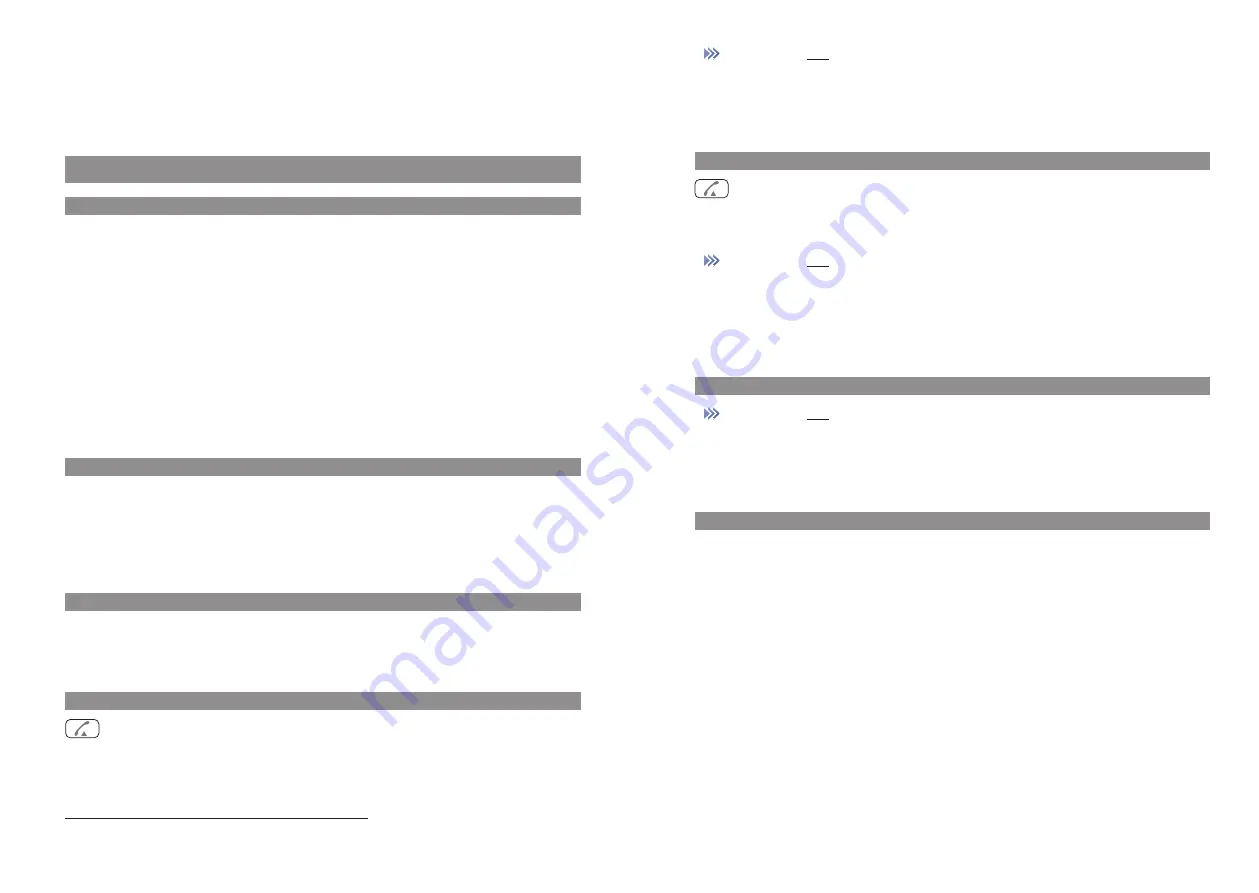
41
40
Call keys
Provides a summary of any call keys / lines available on your handset. Select the key you want to use
to make a call and enter the destination.
Other menu entries are described on page 54ff.
Making external/internal calls
Seizing a line
When dialling internal and external call numbers it is essential to know whether your system admi-
nistrator has set up an external or an external preferred key for your phone.
Internal preferred key: To dial an external call number, you need to enter a code to seize an exter-
nal line once you have pressed the call key (green). You must also precede the external call number
with a seizure code when making enquiry calls or call diversions. Your system administrator will tell
you what the code is.
External preferred key: You can dial an external call number immediately (without having to enter
a code to seize the line) by pressing the call key (green). This preferred key is set up mainly in cases
where you need to make a large number of external calls.
Seizing a line using direct call key with signalling
Direct call keys with signalling can be set up on your phone. Dialling using direct call keys with sig-
nalling is the same as when entering a call number.
In other words for all the procedures in this section you can also select a direct call key with signal-
ling from the menu of call keys / lines instead of entering a call number.
Seizing a line using team direct call key
Team direct call keys can be set up on your phone. From the menu of call keys / lines you can use a
team direct call key to call the programmed destination directly.
Connection setup on a device with an internal preferred key
Press the call key (green) (your INTERNAL key is seized)
or
Press the
❯❯❯
menu for a couple of seconds and use the Call keys / lines menu to select
the call key or INTERNAL key you want
t
Key in the internal call number or external call number (preceded by the code for sei-
zing a line)
Making an external call on a phone with an external preferred key
Press the call key (green) (your EXTERNAL key is seized)
or
Press the
❯❯❯
menu for a couple of seconds and use the Call keys / lines menu to select
the call key or EXTERNAL key you want
t
Key in the internal call number or external call number (without the leading code for
seizing an external line)
Making an internal call on a phone with an external preferred key
Press the
❯❯❯
menu for a couple of seconds and use the Call keys / lines menu to select
the call key or INTERNAL key you want
t
Key in the internal call number
Calling via specific routes
In the OpenCom 1000 the connection to a particular subscriber is set up either automatically or via
specific routes. Your system administrator sets up these routes in the OpenCom 1000 and specifies
for each route how it is to be seized. By predialling the route code before the (internal or external)
call number you can select a specific route manually for the connection you want. Selecting specific
routes for your calls allows you for example to quickly reach the subscribers you want at the branch
offices of a large corporate network. Likewise, by entering a route code manually, you can log the
call charge data separately for your private and business external calls.
Always enter the route code before the call number you want to dial.
Your system administrator will provide you with the relevant information about the current routes
and their codes.
Telephoning
Telephoning
* if supported by the system






























