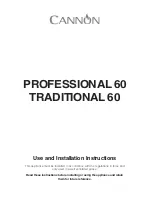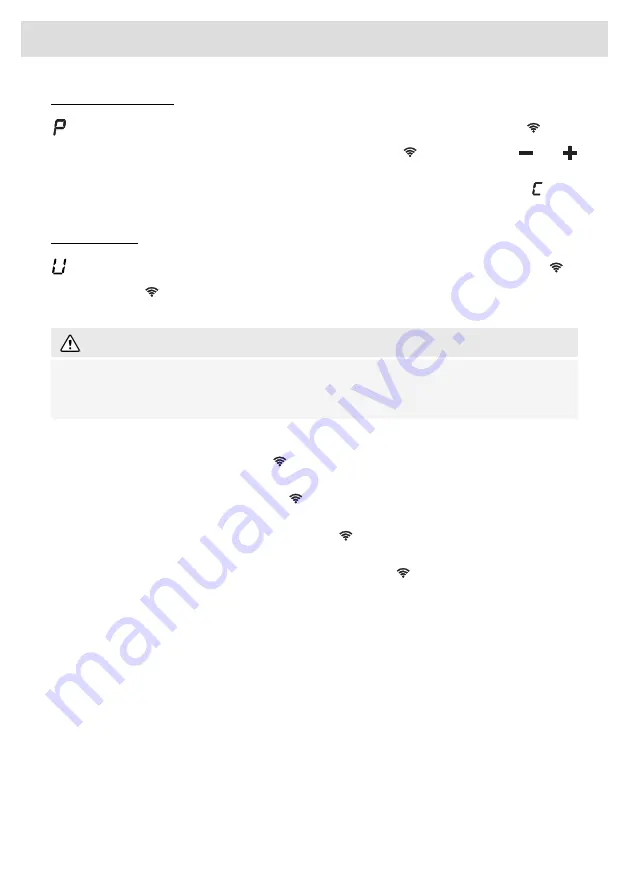
Pairing additional user:
- is displayed on the main module display. After briefly pressing on the Wi-Fi symbol
, the
appliance is in "Pairing Mode" for 180 seconds. The Wi-Fi symbol
will flash, and the
and
signs will be switched off. This option requires, that the cooking hob is already successfully connected
to the cloud (Wi-Fi symbol is constantly full lit). Otherwise please proceed with the option
.
On the mobile app, start the process to add appliance and follow the instructions to pair the appliance.
Unpair all users:
- is displayed on the main module display unit. After briefly pressing on the Wi-Fi symbol
,
the Wi-Fi symbol
will flash 3 times. The appliance will delete all paired users and disconnects
from the cloud.
WARNING!
With the selection to unpair all users, all previous connected mobile devices will have no access
anymore to monitor the cooking hob and the cooking hob disconnects from the cloud. To again
connect to the cloud and pair a mobile device, repeat the connection setup.
Displaying of the Wi-Fi status:
•
Wi-Fi module disabled: Wi-Fi symbol
not displayed.
•
Configuration in progress: Wi-Fi symbol
will flash.
•
Connected to home network router: Wi-Fi symbol
will flash.
•
Connected to home network router and cloud: Wi-Fi symbol
will be constantly lit.
43
Operation