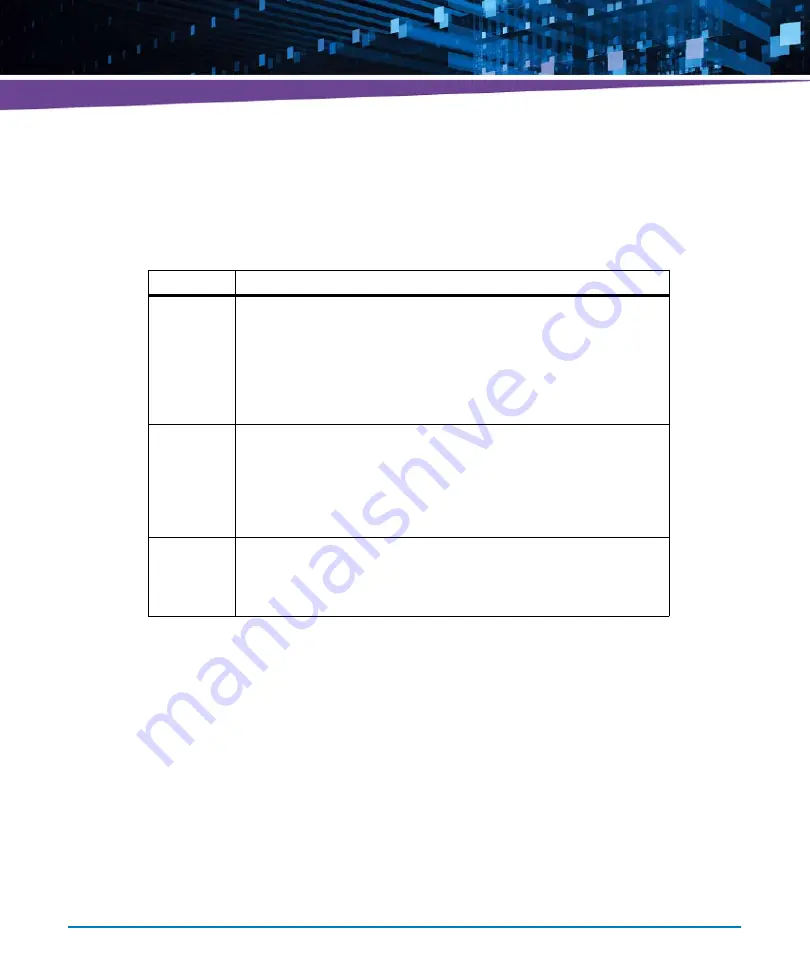
Supported IPMI Commands
ATCA-7360 Installation and Use (6806800J07S
)
226
The boot options need to be stored as a sequence of zero terminated strings. The following
table describes in detail the format of the boot options to be used when setting or reading the
System Boot Options parameter #100.
When writing to or reading from the storage area, you can only read or write chunks of 16 bytes
at a time. For this reason, the default and user area are divided into numbered blocks of 16
bytes which need to be addressed individually. For this purpose, the "Block Selector" field in the
request data field is used. The "Set Selector" field, on the other hand, is used to select either the
default or user area. The following two tables describe in detail how the request and response
data fields need to be filled and interpreted when performing SET and GET accesses
Table 8-12 System Boot Options - Parameter #100 - Data Format
Byte
Description
0..1
Number of bytes used for boot parameters (LSB first)
The number of bytes must be calculated and written into these two bytes
by the software which writes into the storage area. The values 0x0000 and
0xFFFF indicate that no data has been written to the storage area. When
reading from the storage area and you find any of these two values, your
software should assume that no user-specific boot options have
previously been written to the storage area.
2 .. n
Boot parameters data
The boot parameters are stored as ASCII text with the following general
format:
<name>=<value>
, where all name/value pairs are separated by
a zero byte. The end of the boot parameter data is indicated by two zero
bytes. Allowed and supported name/value pairs are blade-specific. Details
are given below.
n + 1 .. n + 2
16 byte checksum over the boot parameters data section. (LSB first)
For backward compatibility reasons, the checksums 0x0000 and 0xFFFF
are accepted as valid. They indicate that no checksum has been calculated
and stored.
Summary of Contents for ATCA-7360
Page 1: ...ATCA 7360 Installation and Use P N 6806800J07S May 2016...
Page 26: ...ATCA 7360 Installation and Use 6806800J07S About this Manual 26 About this Manual...
Page 36: ...ATCA 7360 Installation and Use 6806800J07S Sicherheitshinweise 36...
Page 43: ...Introduction ATCA 7360 Installation and Use 6806800J07S 43...
Page 44: ...Introduction ATCA 7360 Installation and Use 6806800J07S 44...
Page 66: ...Installation ATCA 7360 Installation and Use 6806800J07S 66...
Page 258: ...Supported IPMI Commands ATCA 7360 Installation and Use 6806800J07S 258...
Page 284: ...Replacing the Battery ATCA 7360 Installation and Use 6806800J07S 284...
Page 287: ......





































