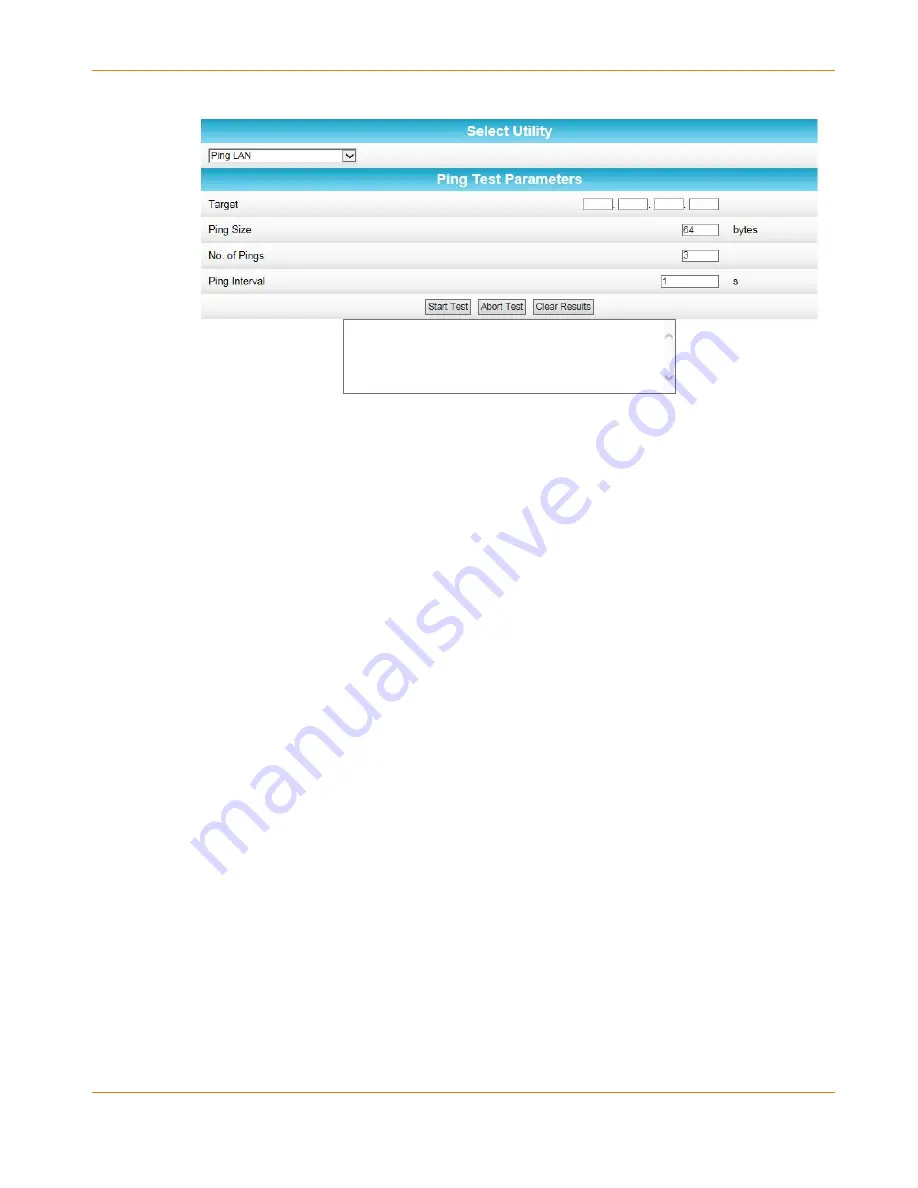
Chapter 6
:
Operating Your SBX-AC1200P as a Router
STANDARD PN 365-095-28246 x.1
SURFboard SBX-AC1200P Network Extender User Guide
Copyright ARRIS Enterprises, LLC, 2016. All Rights Reserved.
34
2.
Click Diagnostics from the Status submenu options.
3.
In the Select Utility section, select the kind of test that you want to run.
4.
In the Ping Test Parameters section, set the parameters that you would like to use for your
test.
5.
Click Start Test to begin the test. The results will appear in the box at the bottom of the
screen.
Set Up DHCP
The Basic DHCP screen lets you manually assign IP addresses to devices on your LAN.
To configure your LAN:
1.
Click Basic on the SBX-AC1200P Main Menu.
















































