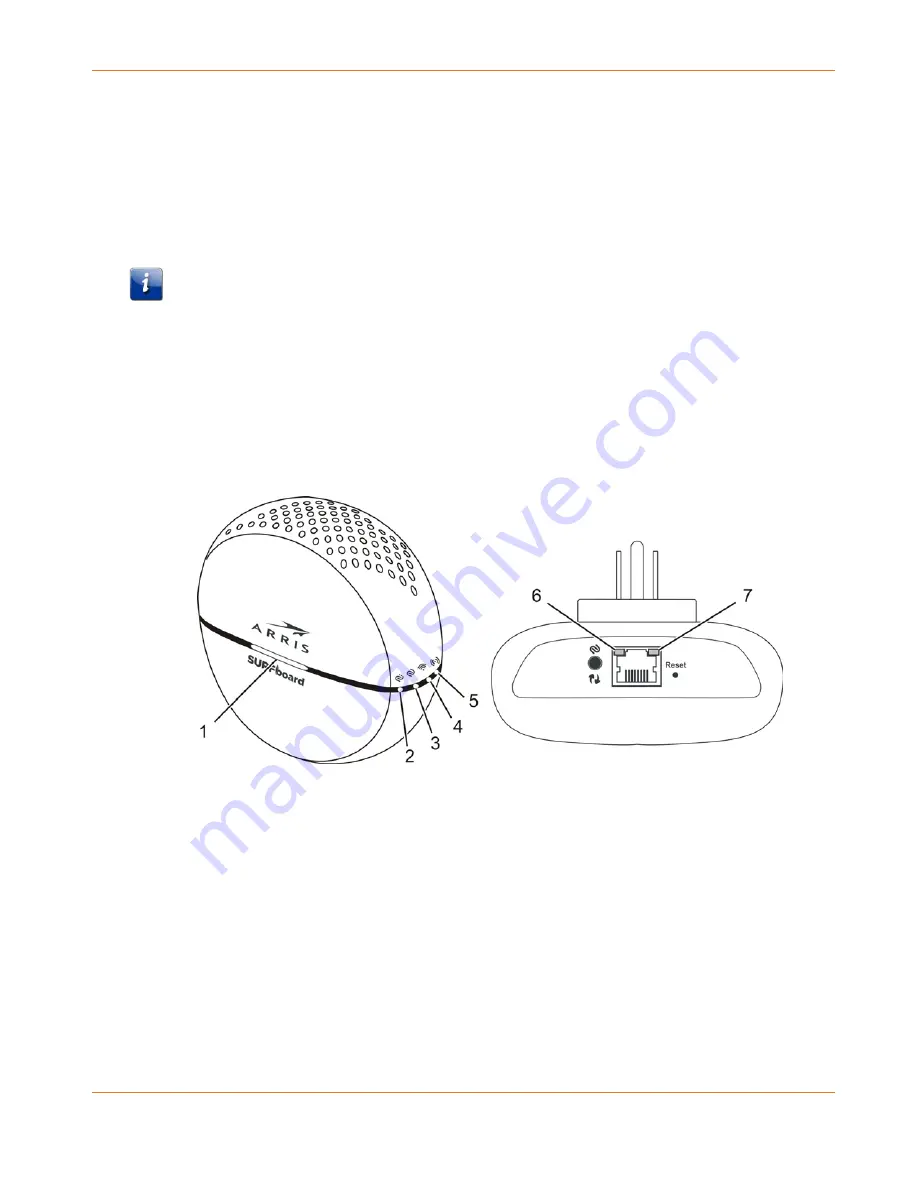
Chapter 3
:
Installing the Network Extender
STANDARD PN 365-095-28246 x.1
SURFboard SBX-AC1200P Network Extender User Guide
Copyright ARRIS Enterprises, LLC, 2016. All Rights Reserved.
16
Once you have paired the devices, you can move them to their permanent locations
throughout the house. The devices will not lose their network settings unless they are reset.
In order to create a secure network, you must securely pair the devices with each other.
Secure pairing
creates a secure connection between two or more G.hn devices on a power
grid. It also allows you to help secure your local area network (LAN) by randomizing your
domain name and password. Once your devices are securely paired, then devices that have
not been securely paired will not be able to connect to your network. We recommend that
you securely pair your devices to secure your network.
Important: If your Network Extender is not securely paired to another device, then the G.hn
Pairing LED will appear red to indicate that the device is not securely paired.
Follow these steps to securely pair and install your first G.hn devices:
1.
Plug in both devices in a location where you can see and easily access both devices.
Power up both devices and wait for two minutes for the devices to fully boot before
proceeding.
2.
Press the Pairing button on your SBX-AC1200P to initiate pairing on your SBX-AC1200P.
Hold the button for two to three seconds and
then release the button
. The Pairing LED (3
in the illustration shown below) begins to flash green.
3.
Go to the second device and follow the steps required to initiate pairing on that device.
(These steps may be different, depending on the model number and manufacturer of the
second device.)
•
When the devices begin communicating with each other, the Pairing LED 3 on the
SBX-AC1200P begins to flash green.
•
When the Pairing LED stops flashing and becomes solid green (in secure mode) or solid
red (if paired without encryption), the pairing process is complete. It may take up to
60 seconds for the pairing process to complete.
4.
Once the pairing process is complete, you can unplug the devices from the wall and move
them to their permanent locations throughout the house. Use the enclosed Ethernet cable
to connect the client device, such as a computer, TV, or game console.
Repeat these steps to add additional devices to an existing G.hn network.






























