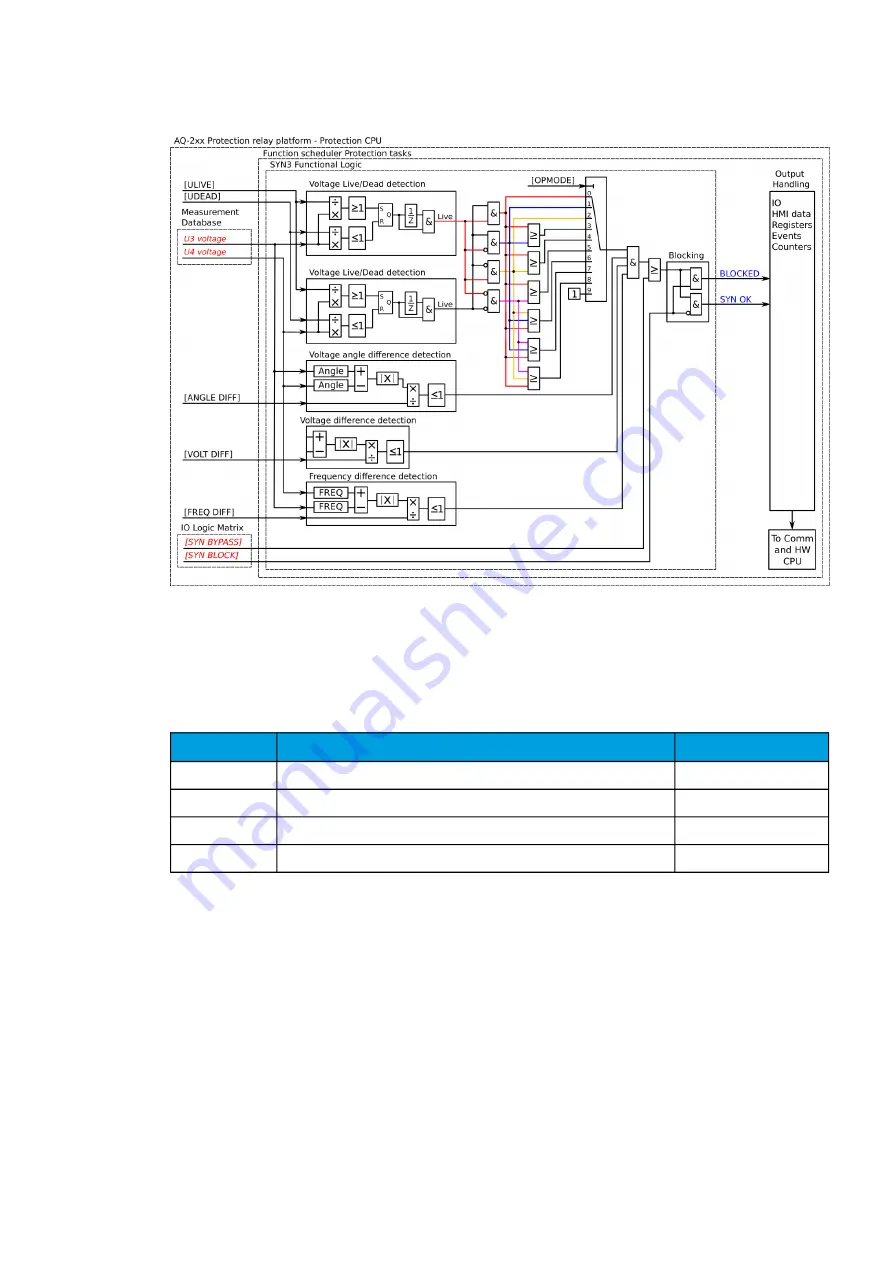
Figure. 5.4.5 - 115. Simplified function block diagram of the SYN3 function.
Measured input
The function block uses analog current measurement values. The monitored magnitude is equal
to RMS values.
Table. 5.4.5 - 78. Measurement inputs of the synchrocheck function.
Signal
Description
Time base
U
1
RMS
RMS measurement of voltage U
1
/V
5ms
U
2
RMS
RMS measurement of voltage U
2
/V
5ms
U
3
RMS
RMS measurement of voltage U
3
/V
5ms
U
4
RMS
RMS measurement of voltage U
4
/V
5ms
Read-only parameters
The relay's
Info page displays useful, real-time information on the state of the protection function. It is
accessed either through the relay's HMI display, or through the setting tool software when it is
connected to the relay and its Live Edit mode is active.
A
AQ
Q-S215
-S215
Instruction manual
Version: 2.04
172
Summary of Contents for AQ-S215
Page 1: ...AQ S215 Bay control IED Instruction manual...
Page 249: ...Figure 7 4 151 Example block scheme A AQ Q S215 S215 Instruction manual Version 2 04 248...
Page 269: ...Figure 8 13 172 Device installation A AQ Q S215 S215 Instruction manual Version 2 04 268...
Page 287: ...10 Ordering information A AQ Q S215 S215 Instruction manual Version 2 04 286...









































