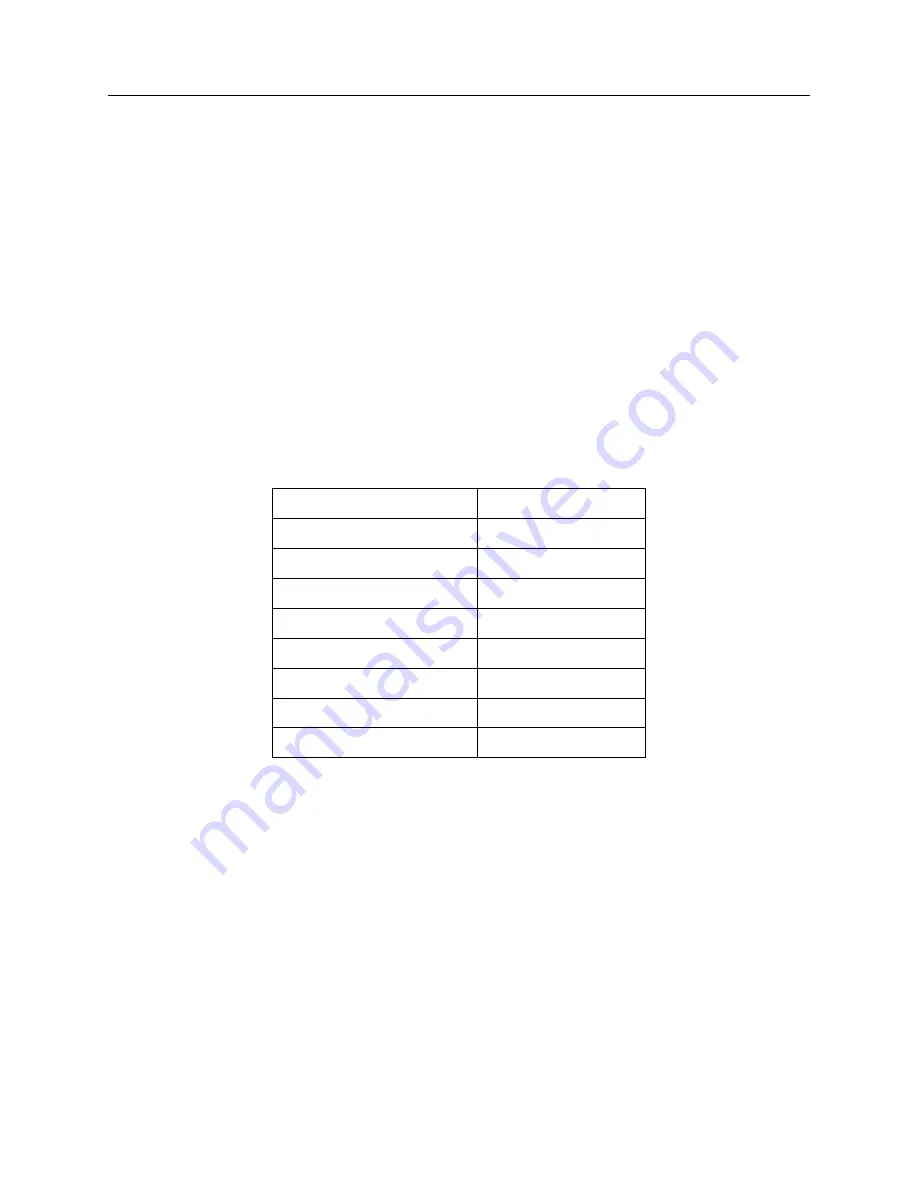
C.16 Option 28: Power System Time, Frequency and Phase Monitor
163
34
±
sss.sss
C
Time Deviation*
66hhmmss
C
System Time
77nn.nnn
C
System Frequency
88nnn.nn
C
System Phase
89nnn.nn
C
System Magnitude
55ddd
C
Day of Year
<
BEL
>
<
BEL
>
= hex 07
The decimal points shown above are not actually transmitted in the data stream, but their position
is implied. The displays are configured to show the decimal point in this position.
*Time Deviation is output in two formats in the same data stream: 33
±
s.ss and 34
±
sss.sss.
Output for the 33
±
s.ss format will be +9.bb when the measured value e9.99 (b = blank).
It will be -9.bb when the measured value is less than -9.99.
Output for the 34
±
sss.sss format will observe the following conventions for out-of-range values and
leading blanks. Decimal points are implicit and do not appear in the data stream.
Time Deviation Range
Format (b=blank)
Below -999.99
-bbb.bbb
-999.99 to -100.00
-sss.sss
-99.99 to -10.00
-bss.sss
-9.99 to -0.01
-bbs.sss
+0.00 to +9.99
+bbs.sss
+10.00 to +99.99
+bss.sss
+100.00 to +999.99
+sss.sss
Above +999.99
+bbb.bbb
Table C.10: Option 28, B2 Broadcast Time Deviation Values
Summary of Contents for 1084A
Page 4: ...iv ...
Page 6: ...vi ...
Page 18: ...xviii LIST OF FIGURES ...
Page 24: ...4 Unpacking the Clock ...
Page 36: ...16 Connecting Inlet Power Input and Output Signals ...
Page 44: ...24 GPS Antenna and Cable Information ...
Page 114: ...94 Startup and Basic Operation ...
Page 123: ...B 4 Physical Dimensions 103 Figure B 1 Suggested Mounting of the AS0094500 Surge Arrester ...
Page 124: ...104 Using Surge Arresters ...
Page 134: ...114 Options List C 6 2 Option 06 Firmware Setup Figure C 3 Option 06 Firmware Setup ...
Page 142: ...122 Options List Figure C 5 Option 06 Output Jumper Settings ...
Page 158: ...138 Options List Figure C 13 Option 17 Board Layout and Jumper Locations ...
Page 163: ...C 13 Option 20A Four Fiber Optic Outputs 143 Figure C 14 Option 20A Jumper Locations ...
Page 170: ...150 Options List Figure C 16 Option 23 Internal Jumper Setup ...
Page 172: ...152 Options List Figure C 17 Option 27 Jumper Locations ...
Page 190: ...170 Options List Figure C 20 Option 29 Connector Signal Locations ...
Page 246: ...226 Options List ...
















































