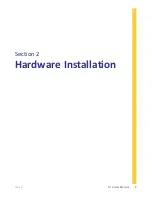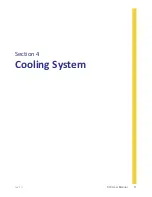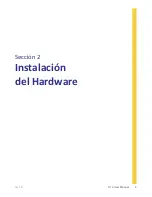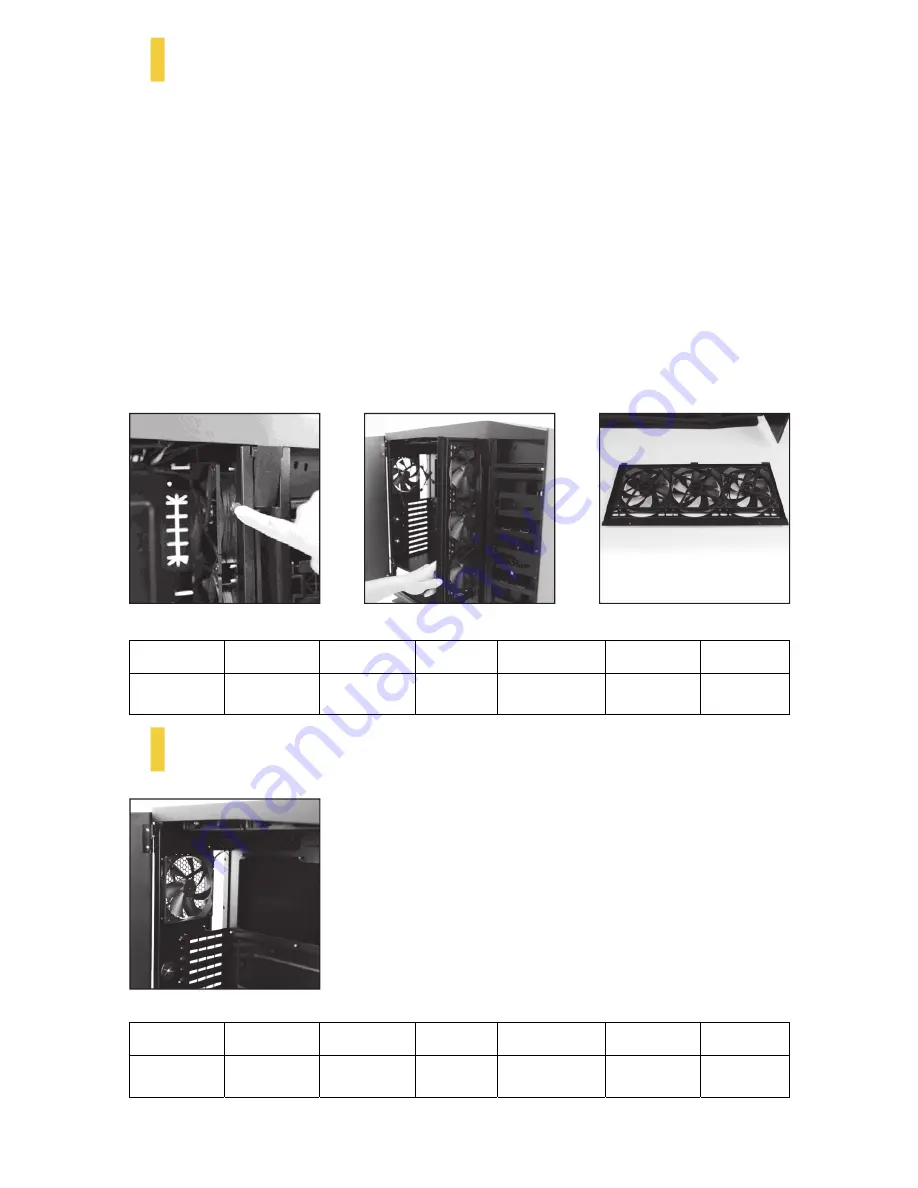
rev 1C
S10 User Manual 19
4.2
Central Intake Fans / Radiator – Motherboard Chamber
There are 3 x 120 mm fans preinstalled on the front of the Motherboard Chamber. These fans are perpendicular to
the VGA cards and constantly supply cool air quietly and efficiently to the cards from the Central Air Intake.
1.
Open the side panel. The fan bracket is held by two thumbscrews at the front of the chamber (figure 34).
2.
Loosen the thumbscrews to remove the fan bracket from the upper housing (figure 35).
Note:
Disconnect the fan power connector before removing the fan bracket.
3.
You can service the fans as you wish now.
Note:
This bracket is also compatible with 3 x 140 mm fans.
4.
Reinstall the fan bracket back to the location. Make sure to align the three tabs with the holes inside the
case and reinstall the thumbscrews.
For 360 mm / 280 mm / 240 mm Radiator Installation:
This bracket is compatible with 360 mm, 280 mm or 240 mm radiator for water cooling. Follow the original
instructions from the water cooling system to install the radiator to the fan bracket.
4.3
Rear Exhaust Fan / Radiator – Motherboard Chamber
The included 120 mm fan on the rear of the Motherboard Chamber cools your
CPU quietly and efficiently. This mounting is also compatible with a 120 mm
radiator, should you choose to install one.
120 mm fan specifications
Rated Voltage:
DC 12V
Operating Voltage:
7.0V-13.2V
Speed
Start Voltage
Input Current
Air Flow
Static Pressure
Acoustic
Noise
Input Power
900 RPM
7V
0.12A (Max)
39.5 CFM
0.54mm-H
2
O
(0.021 inch-H
2
O)
14.7 dBA
1.44 W (max)
Speed
Start Voltage
Input Current
Air Flow
Static Pressure
Acoustic
Noise
Input Power
900 RPM
7V
0.12A (Max)
39.5 CFM
0.54mm-H
2
O
(0.021 inch-H
2
O)
14.7 dBA
1.44 W (max)
Figure 34
Figure 35
Figure 36
Figure 37
Summary of Contents for Signature S10
Page 1: ...User Manual...
Page 4: ...4 S10 User Manual rev 1C Section 1 Introduction...
Page 9: ...rev 1C S10 User Manual 9 Section 2 Hardware Installation...
Page 15: ...rev 1C S10 User Manual 15 Section 3 Front I O Ports...
Page 17: ...rev 1C S10 User Manual 17 Section 4 Cooling System...
Page 23: ...Manual del Usuario...
Page 26: ...4 S10 User Manual rev 1C Secci n 1 Introducci n...
Page 31: ...rev 1C S10 User Manual 9 Secci n 2 Instalaci n del Hardware...
Page 37: ...rev 1C S10 User Manual 15 Secci n 3 Puertos Frontales I O...
Page 39: ...rev 1C S10 User Manual 17 Secci n 4 Sistema de Refrigeraci n...
Page 45: ...Manuel d utilisation...
Page 48: ...4 S10 User Manual rev 1C Section 1 Introduction...
Page 53: ...rev 1C S10 User Manual 9 Section 2 Installation du mat riel...
Page 59: ...rev 1C S10 User Manual 15 Section 3 Ports entr e sortie en fa ade...
Page 61: ...rev 1C S10 User Manual 17 Section 4 Syst me de refroidissement...
Page 67: ...Benutzer Handbuch...
Page 70: ...4 S10 Benutzer Handbuch rev 1C Bereich 1 Einleitung...
Page 75: ...rev 1C S10 Benutzer Handbuch 9 Bereich 2 Einbau Ihrer Hardware...
Page 81: ...rev 1C S10 Benutzer Handbuch 15 Bereich 3 Frontseitige I O Anschl sse...
Page 83: ...rev 1C S10 Benutzer Handbuch 17 Bereich 4 K hlungssystem...
Page 89: ...Manuale d uso...
Page 92: ...4 S10 Manuale d uso rev 1C Sezione 1 Introduzione...
Page 97: ...rev 1C S10 Manuale d uso 9 Sezione 2 Installazione Hardware...
Page 103: ...rev 1C S10 Manuale d uso 15 Sezione 3 Pannello I O Frontale...
Page 105: ...rev 1C S10 Manuale d uso 17 Sezione 4 Sistema di Raffreddamento...
Page 111: ......
Page 114: ...4 S10 rev 1C...
Page 117: ...rev 1C S10 7 1 3 S10 S10 Antec CPU RAM CPU...
Page 118: ...8 S10 rev 1C 1 4 S10 S10 1 S10 2 1 2...
Page 119: ...rev 1C S10 9...
Page 120: ...10 S10 rev 1C 2 1 4 11 2 2 CPU 1 2 3 2 3 S10 SATA NOTE 6 7 HDD PSU 6 7 5 3 4...
Page 121: ...rev 1C S10 11 2 4 1 Section 2 1 Figure 4 2 1 2 10 9 8...
Page 122: ...12 S10 rev 1C 2 5 1 2 11 12 3 13 4 1 2 14 3 1 2 1 Figure 4 2 15 3 13 12 11 15 14...
Page 125: ...rev 1C S10 15 I O...
Page 126: ...16 S10 rev 1C 3 1 USB 3 0 USB 3 0 3 2 HD Intel 10 HDA 3 3 LED S10 LED LED LED 28 29 30...
Page 127: ...rev 1C S10 17...
Page 130: ...20 S10 rev 1C 4 4 120mm 120mm 5x 2 5 SSD 24 1 2 1 4 2 38 3 39 4 38 39 40...
Page 133: ......
Page 136: ...4 S10 rev 1C...
Page 139: ...rev 1C S10 7 1 3 S10 S10 Antec CPU RAM CPU...
Page 140: ...8 S10 rev 1C 1 4 S10 S10 1 S10 2 1 2...
Page 141: ...rev 1C S10 9...
Page 142: ...10 S10 rev 1C 2 1 4 11 2 2 CPU 1 2 2 3 S10 SATA 6 7 HDD PSU 6 7 5 3 4...
Page 143: ...rev 1C S10 11 2 4 1 2 1 4 2 1 2 10 9 8...
Page 144: ...12 S10 rev 1C 2 5 1 2 11 12 3 13 4 1 2 14 3 1 2 1 4 2 15 3 13 12 11 15 14...
Page 147: ...rev 1C S10 15 I O...
Page 148: ...16 S10 rev 1C 3 1 USB 3 0 USB 3 0 3 2 HD Intel 10 HDA 3 3 LED S10 LED LED LED 28 29 30...
Page 149: ...rev 1C S10 17...
Page 152: ...20 S10 rev 1C 4 4 120mm 120mm 5x 2 5 SSD 24 1 2 1 4 2 38 3 39 4 38 39 40...
Page 155: ......
Page 158: ...4 S10 rev 1C 1...
Page 161: ...rev 1C S10 7 1 3 S10 Antec PC CPU RAM CPU...
Page 162: ...8 S10 rev 1C 1 4 S10 S10 S10 2 1 2...
Page 163: ...rev 1C S10 9 2...
Page 165: ...rev 1C S10 11 2 4 PSU PSU PSU 1 2 1 4 2 PSU PSU 2 1 PSU 2 PSU PSU 10 9 8...
Page 166: ...12 S10 rev 1C 2 5 1 2 11 12 3 13 4 PSU 1 PSU 2 14 3 HDD 1 2 1 4 2 HDD 15 3 13 12 11 15 14...
Page 169: ...rev 1C S10 15 3 I O...
Page 171: ...rev 1C S10 17 4...
Page 174: ...20 S10 rev 1C 4 4 PSU PSU 120 mm 120mm PSU 2 5 SSD 1 7 1 2 1 4 2 38 3 39 4 38 39 40...
Page 177: ......
Page 178: ......
Page 183: ......