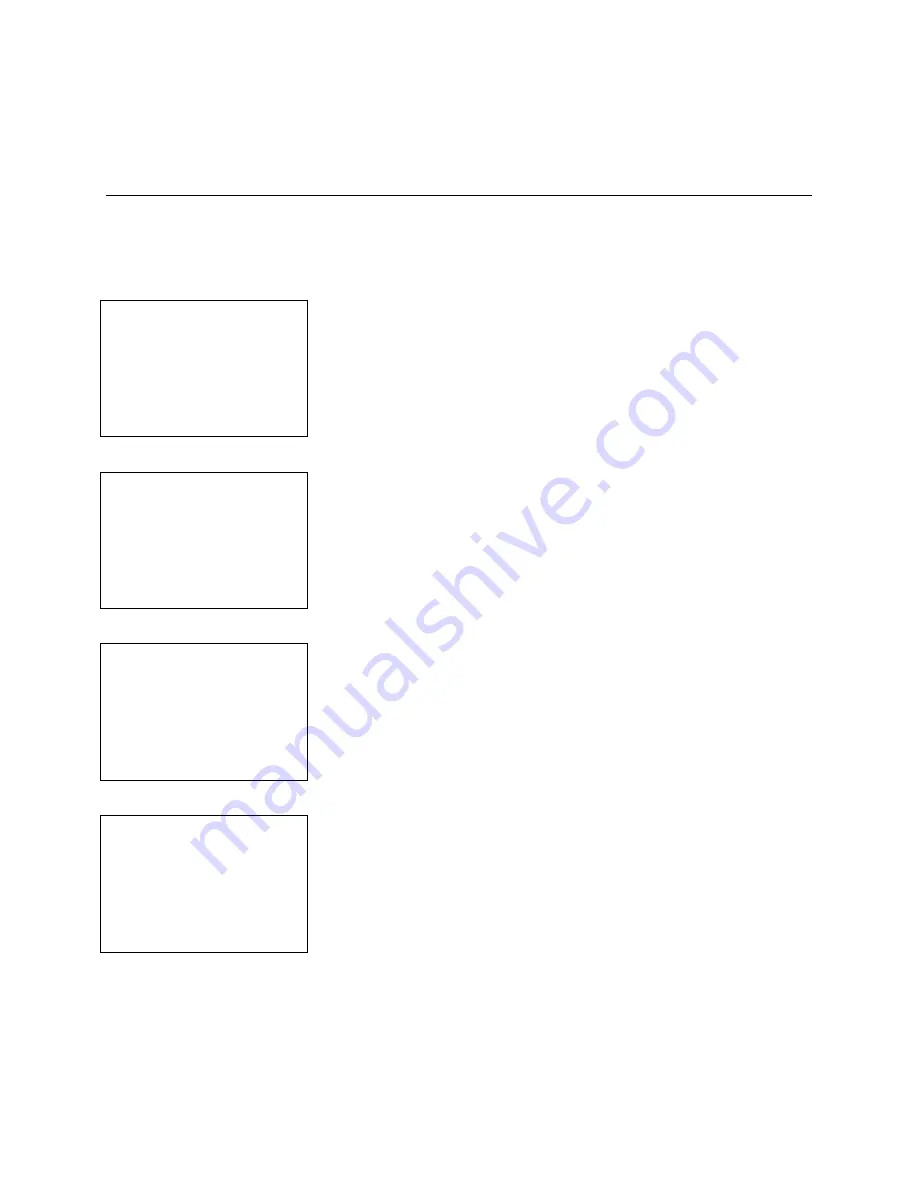
SafeWizard
Operating Instructions
American Security Products Company
Last Revision 10/17/2008
Page 34 of 73
Document 4305199
Chapter 3-2-1-4
Access Control-
Door Access-
Immediate Lock
Immediate Lock is a feature that would be used in the event that the SafeWizard was in an open period,
and a user with timelock permissions wished to place the SafeWizard in a 1-time timelock, that would start
right away.
3-2-1-4.1 Access Control Menu
Door Access Control
1 Time Delay Doors
2 Time Delay Settings
3 Timelock Settings
4 Immediate Lock
5 Dual Control
From the Door Access Control Menu, select 4 for Immediate Lock
settings.
3-2-1-4.2 Immediate Lock Selection Screen
Immediate Lock
Select Door
Door 2
ENABLED Y
NEXT-BACK Door
QUIT To Continue
Door 2: This field indicates which door is to be configured. Scroll
through the doors using the
BACK
and
NEXT
keys.
Enabled: This field indicates whether or not the door number shown
above has immediate lock enabled or not. This field is toggled using
the
YES
and
NO
keys.
When this is completed, press
QUIT
to save these settings
3-2-1-4.1 Main Menu
SafeWizard Main Menu
1 Doors
2 Deposits
3 Administration
4 Audits
QUIT to Cancel
To
Immediate Lock
a door, once it has been enabled, login to the
safe wizard. Press 1 for Doors. Then, press 7 for Time Lock a Door
Now.
3-2-1-4.1 Immediate Timelock Menu
Immediate Timelock
1. Lock Door 2
QUIT
All doors that have
Immediate Lock
enabled will be listed on this
screen. Press the number corresponding to the specified door.
Summary of Contents for SafeWizard
Page 1: ......






























