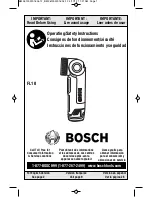Quad Scan LED
Cleaning
Quad Scan LED
Trouble Shooting
Trouble Shooting: Listed below are a few common problems that
you may encounter, with solutions.
No light output from the unit;
1. Be sure the external fuse has not blown. The fuse is located on
the rear panel of the unit.
2. Be sure the fuse holder is completely and properly seated.
Unit does not respond to sound;
1. Low frequencies (bass) should cause the unit to react to sound.
Tapping on the microphone, quiet or high pitched sounds may
not activate the unit.
Fixture Cleaning:
Due to fog residue, smoke, and dust cleaning
the internal and external optical lenses and mirror should be carried
out periodically to optimize light output. Cleaning frequency depends
on the environment in which the fixture operates (I.e. smoke, fog
residue, dust, dew). In heavy club use we recommend cleaning on a
monthly basis. Periodic cleaning will ensure longevity, and crisp out-
put.
1. Use normal glass cleaner and a soft cloth to wipe down the out-
side casing.
2. Use a brush to wipe down the cooling vents and fan grill.
3. Clean the external optics and mirror with glass cleaner and a soft
cloth every 20 days.
4. Clean the internal optics with glass cleaner and a soft cloth every
30-60 days.
5. Always be sure to dry all parts completely before plugging the unit
back in.
Quad Scan LED
Fuse Replacement
American DJ
®
- www.americandj.com - Quad Scan LED Instruction Manual Page 22
American DJ
®
- www.americandj.com - Quad Scan LED Instruction Manual Page 21
Quad Scan LED 28 Channel Mode - DMX Traits
Channel Value
Function
26 BLUE (MIRROR 3)
0 - 255 0% - 100%
27 MASTER DIMMER (MIRROR 4)
0 - 255 0% - 100%
28 STROBING (MIRROR 3)
0 - 8 OPEN
9 - 131 STROBING SLOW - FAST
132 - 139 OPEN
140 - 181 FAST CLOSE - SLOW OPEN
182 - 189 OPEN
190 - 231 SLOW CLOSE - FAST OPEN
232 - 239 OPEN
240 - 247 SOUND ACTIVE STROBING
248 - 255 OPEN
Disconnect the unit from its power source. Remove the power cord
from the unit. Once the cord has been removed, you will find that
the fuse holder is located inside the power socket. Insert a flat-head
screw driver into the power socket and gently pry out the fuse holder.
Remove the bad fuse and replace with a new one. The fuse holder also
has a holder for a spare fuse.
Quad Scan LED
Fuse Replacement
The Quad Scan LED comes with 4 replaceable gobos. This gobos
can be interchanged at any time and allows you to customize your
system.
To replace gobo;
1. Select the gobo you would like to replace and unscrew the thumb
screw that is holding the gobo housing in place. Note: The thumb
screw cannot be removed.
2. Remove the gobo housing.
3. Once the gobo housing has been removed, remove the retaining
ring that holds the gobo in. This can easily be done using needle
nose pliers.
4. Remove and replace the gobo with your desired replacement.
Reinsert the retainer ring, and make sure the ring rests firmly
against the gobo.
5. Slide the gobo houseing back into place, and secure the housing
by tighting the thumb screw.