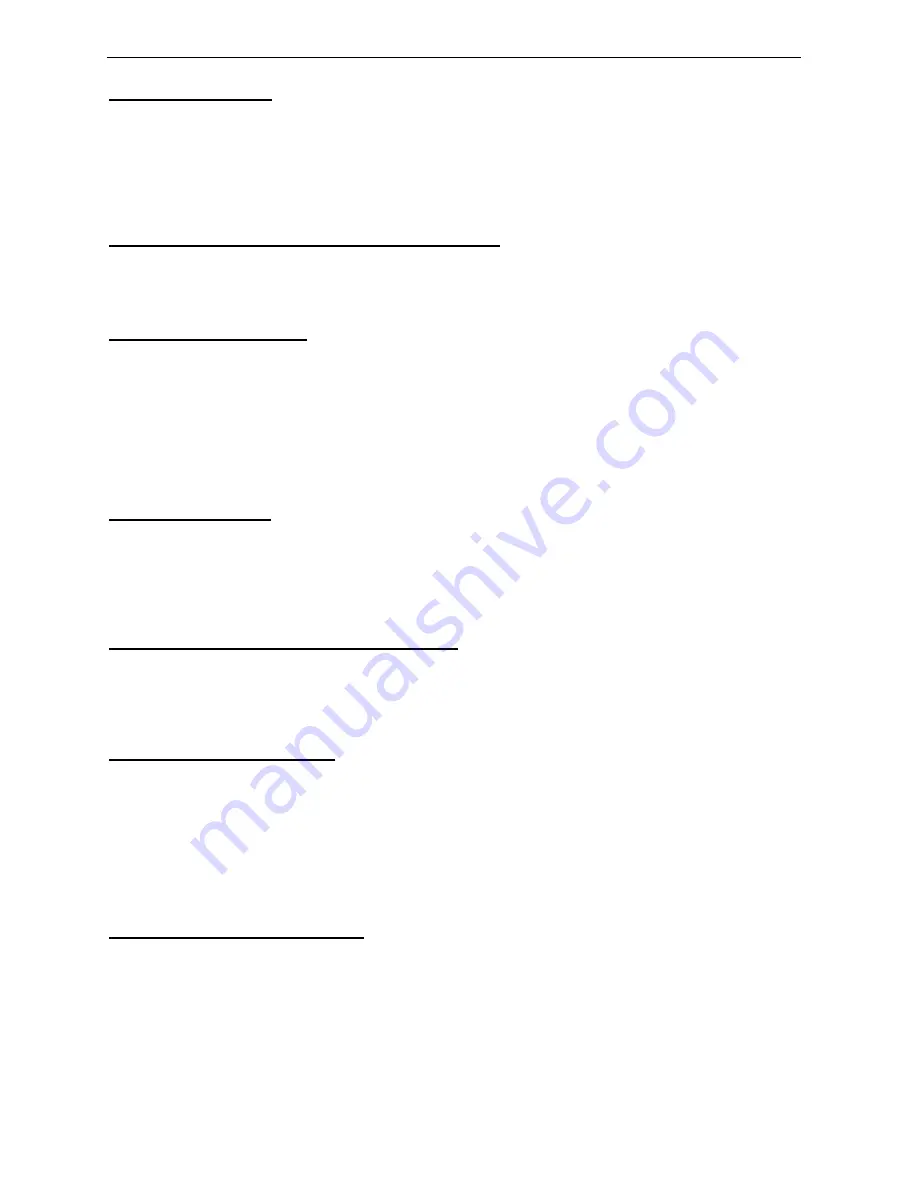
SD Video Recorder
6 -
Video And Audio
x
H.264 High Profile video compression, real time recording (25 fps(PAL) / 30 fps(NTSC) for each channel.
Frame rate adjustable for each channel.
x
Audio compression: G.711 codec. This codec offers high compression with high quality audio.
x
D1 resolution for each channel, which means each channel support 720x576(PAL)/720x480(NTSC).
x
Support 4 channel real time D1 video and 4 channel audio recording.
x
Local video and audio real time playback.
GPS Time Synchronization & Time Zone
x
Synchronize the DVR system time with GPS automatically
x
Support All Time Zones Worldwide
x
Support DST (Daylight Saving Time)
Power Management
x
Reliable power management, wide voltage: +8VDC~+40VDC; The power input is protected against
short positive transient (1500 watts peak pulse power capability with a 10x1000 us waveform); The
power input is protected against negative voltage. Applicable for vehicles with +12V or +24V battery.
x
The recorder provides each camera with 12V DC power; DVR can detect the short cut on power
circuit.
x
Can use ignition to control the power.
x
DVR can monitor battery voltage after Ignition off, and auto into sleep mode when voltage is bellow
specified level.
Recording mode
x
Continuous record.
x
Support schedule recording.
x
Support alarm recording.
x
Support motion detection recording.
x
Support 2 recording mode, composite mode and separate mode.
Speed and Vehicle status recording
x
Record vehicle speed and car id with audio and video.
x
Support 5 sensors, can be connected to speed, ignition, brake, return, right turn, left turn light etc.
x
Over-speed alarm.
x
Specified screen can be full screen displayed when return sensor trigged.
SD card plug and play
x
Support SDHC card within 32GByte.
x
Support SDXC card more than 64GByte (Maxim 2048GByte)
x
Support plug and play for SD card when not recording and playing.
Note: If you remove the SD card while recording or playing, it might cause the damage of the
file on SD card. While recording or playing, the yellow light on the front panel will be on. So
please stop recording or playing until the yellow light is off if you need to remove the SD card.
Multiple player supported
You may use manufacturer’s PC Playback Software or any of the following third party media player to play
back the record file.
x
VLC media player (version1.0.0 or above);
x
Storm player (Version 2009 or above);
x
Winamp (Version 5.531 or above).





















