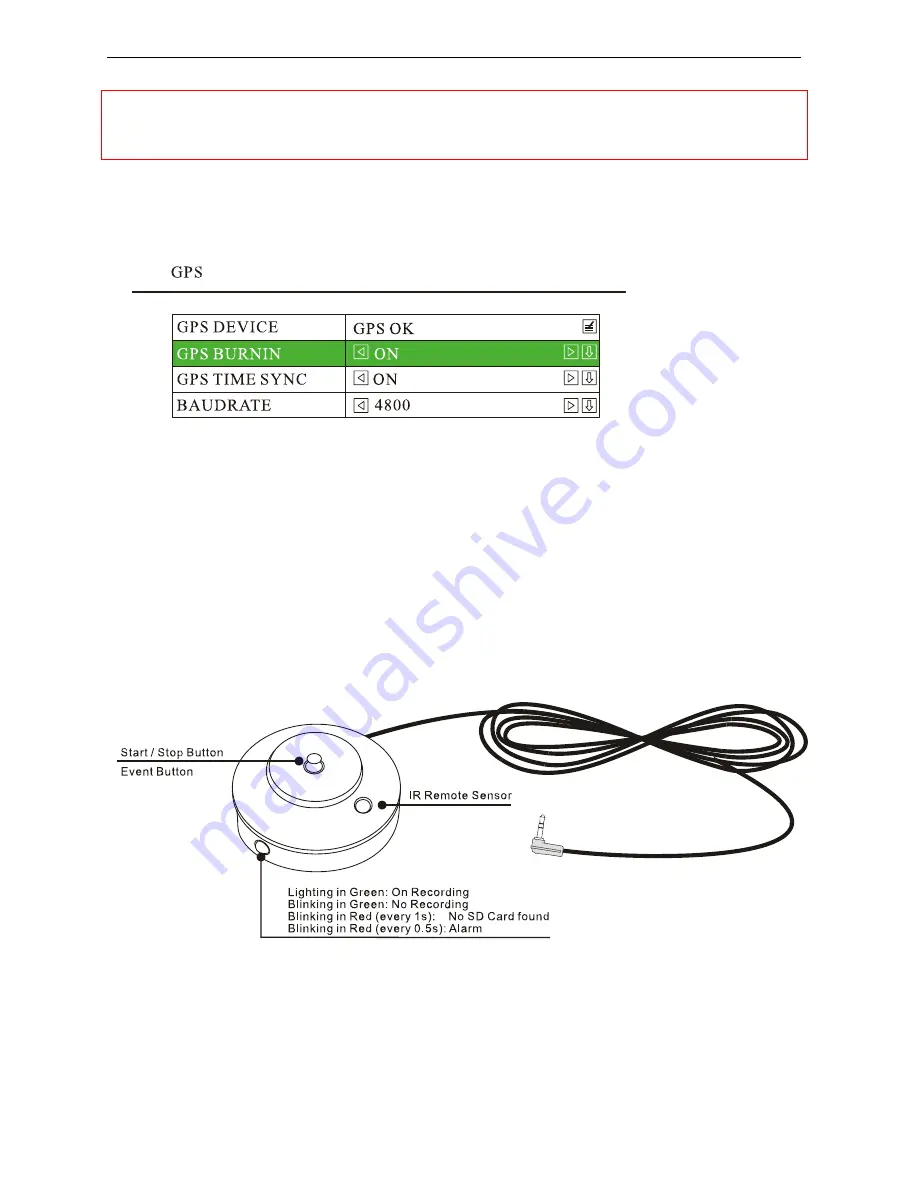
SD Video Recorder
41 -
NOTE: With the consideration of PTZ control is few used in mobile application. The DVR
system does NOT support PTZ by defaulted. Please inform your sales person before mass
production if you need this function.
6.10 GPS Setting (Option)
Press
<MENU>
to enter the DVR system menu, choose “GPS” to enter its sub-menu.
a)
The DVR system will check the GPS device automatically. If a GPS device is found to be connected,
the “GPS DEVICE” will show “GPS OK”; if no GPS device is found, it will show “GPS NONE”.
b)
”GPS BURNIN” can be set as “ON” or “OFF”. If it is set to be “ON”, the GPS coordinate will be
shown on the screen; if it is set to be “OFF”, the coordinate will be hided.
c)
“GPS TIME SYNC” can be set as “ON” or “OFF”. If it is set to be “ON”, it will synchronize the DVR
system time automatically (Recommended). If it is set to be “OFF”, it may not synchronize the
time.
d)
“BAUDRATE” refers to GPS communication baudrate. The defaulted baudrate is 4800. 2400, 9600,
19200, 38400, 57600, 115200 for options.
6.11 Event Button & Cable Setting (Option)
Two different applications of the Event Button & Cable:
1)
Work as “Start/Stop Recording”.
2)
Work as “Alarm Input”.
1)
Press
<MENU>
by remote to enter the DVR system menu;






























