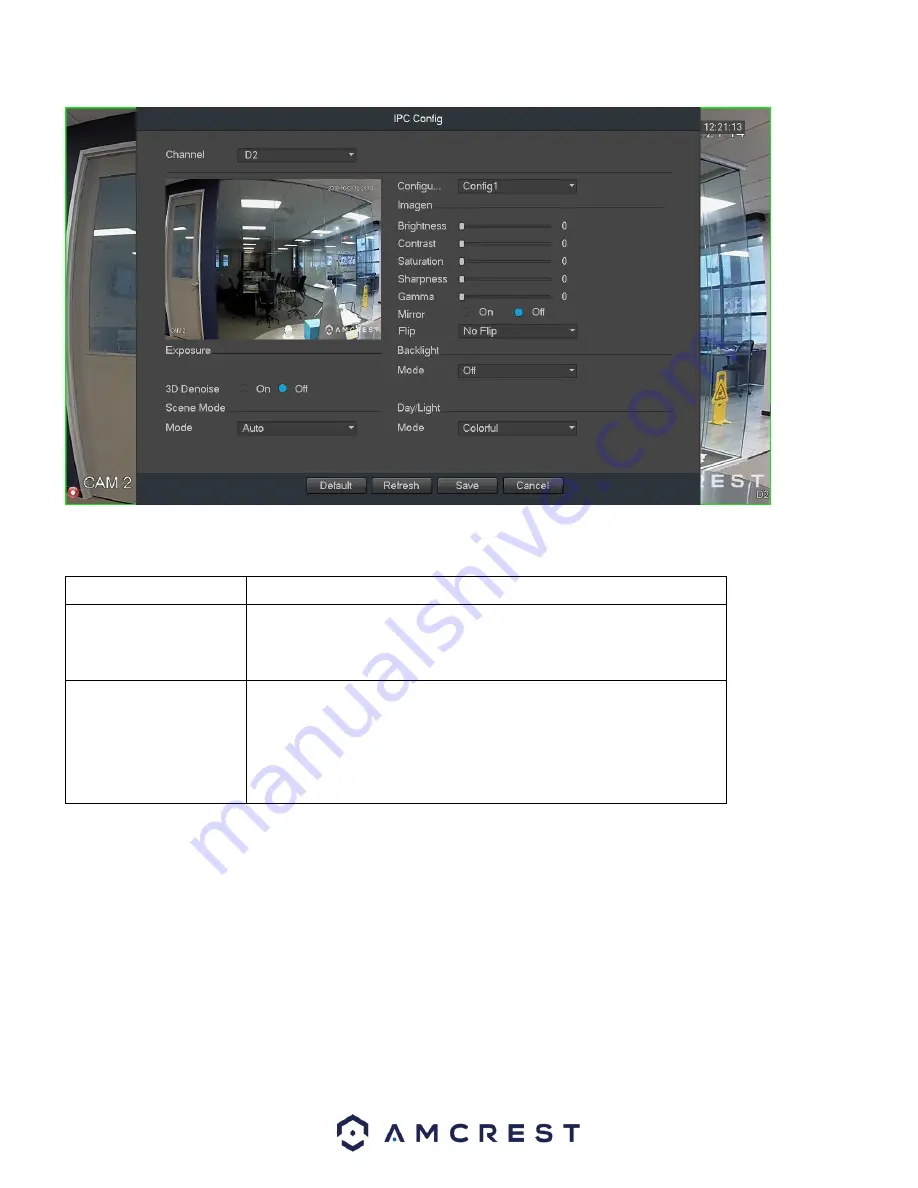
46
Please refer to the following sheet for detailed information.
Item
Note
Configuration
This determines which period you are configuring: day, night, select
for period, or normal. You can set different saturation, brightness,
contrast, and sharpness setups for different periods.
Sharpness
The value here is to adjust the edge clarity of the video. The value
ranges from 0 to 100. The larger the value is, the clearer the edge is
and vice versa. Please note there is noise if the value here is too
high. The default value is 50 and the recommended value ranges
from 40 to 60.
Summary of Contents for NV21 Series
Page 1: ...Network Video Recorder User Manual Version 1 0 4 Revised November 21st 2018 ...
Page 201: ...201 Figure 5 39 5 9 2 7 Email The email interface is shown as in Figure 5 40 ...
Page 214: ...214 Figure 5 58 ...
Page 227: ...227 Figure 5 77 Figure 5 78 ...
Page 245: ...245 Figure 5 102 5 10 2 Log Here you can view system log See Figure 5 103 Figure 5 103 ...






























