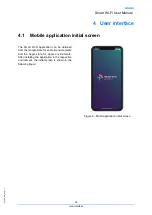Q
_
P
D
S
_
D
M
_0
9
_V
1
.2
Smart Wi-Fi User Manual
28
User interface
4.3.1
Change name or
password
In this screen is implemented the Change
Name (Wi-Fi SSID) and password change
functionality. It is possible to choose the
possibility that the password can be visible on
the screen.
If any of the information provided is invalid
then the following information is displayed on
the screen: "Unable to change name or
password. Special characters ar not allowed."
Figure 9 – Change name or password
4.3.2
Ready to Smart
Wi-Fi
In this screen we have access to three
features: Add Smart Wi-Fi (Add Extender), get
more information about Smart Wi-Fi, (Learn
more about Smart Wi-Fi) and start using the
application (Start using now).
Figure 10 – Ready to Smart Wi-Fi
Summary of Contents for D2260G
Page 1: ...ALTICE LABS MANUAL Smart Wi Fi User Manual D2260G Version 1 3 2020 08 ...
Page 2: ......
Page 6: ......
Page 8: ......
Page 13: ...Q_PDS_DM_09_V1 2 Smart Wi Fi User Manual 13 Introduction Figure 1 The Smart Wi Fi Scenario ...
Page 14: ......
Page 16: ......