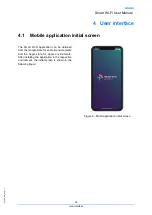Q
_
P
D
S
_
D
M
_0
9
_V
1
.2
Smart Wi-Fi User Manual
20
Smart Extender
"Power On", then
do nothing
long
≥5s
≥5s
If current state is
"Power Off",
instead of doing
nothing --> then
change state to
"Power On"
Reset
short
<5s
10s
Do nothing
long
≥5s
10s
Factory reset
Reset + WPS
long
≥5s
≥5s
If current role is
"extender mode",
then change to
"controller mode"
If current role is
"controller mode",
then change to
"extender mode"
Extender :
Power +
WPS
Long
≥5s
N/A
Controller:
Power +
WPS
Long
≥5s
N/A
3.2 Technical Specifications
Antenna
Configuration
Dual band 2x2 (2.4GHz) + 4x4 (5GHz)
Transmit power
Max conducted 2,4 GHz up to +20dBm; Max conducted 5GHz up
to +30dBm
Wi-Fi support
802.11b/g/n/ax @ 2.4GHz + 802.11a/n/ac/ax @ 5GHz
Wi-Fi Standards
IEEE802.11 a/b/g/n/ac/ax; 802.11r Fast Roaming, 802.11e (WMM),
802.11v, 802.11k
Security / Encryption
WPA, WPA2, WPS
Multi-AP Wi-Fi
Alliance compliance
EasyMeshTM, Wi-Fi Alliance® Multi-AP specification.
Summary of Contents for D2260G
Page 1: ...ALTICE LABS MANUAL Smart Wi Fi User Manual D2260G Version 1 3 2020 08 ...
Page 2: ......
Page 6: ......
Page 8: ......
Page 13: ...Q_PDS_DM_09_V1 2 Smart Wi Fi User Manual 13 Introduction Figure 1 The Smart Wi Fi Scenario ...
Page 14: ......
Page 16: ......