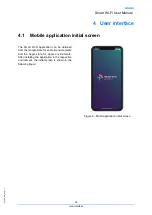Q
_
P
D
S
_
D
M
_0
9
_V
1
.2
Smart Wi-Fi User Manual
25
Smart Extender
Figure 4 – Smart Wi-Fi power on
3.3.2.2
Shut down
Press the ON / OFF button (2) to turn off the power
3.3.3
PUT THE SMART MESH IN Wi-Fi NETWORK
Press the WPS button (2) to connect to the Wi-Fi network. Press the WPS button on Smart Wi-Fi
and FiberGateway.
Figure 5 – Connect Smart Wi-Fi to the FiberGateway
Summary of Contents for D2260G
Page 1: ...ALTICE LABS MANUAL Smart Wi Fi User Manual D2260G Version 1 3 2020 08 ...
Page 2: ......
Page 6: ......
Page 8: ......
Page 13: ...Q_PDS_DM_09_V1 2 Smart Wi Fi User Manual 13 Introduction Figure 1 The Smart Wi Fi Scenario ...
Page 14: ......
Page 16: ......