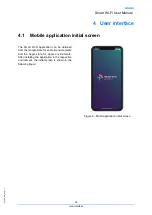Q
_
P
D
S
_
D
M
_0
9
_V
1
.2
Smart Wi-Fi User Manual
19
Smart Extender
when downloading a
FW
Pulse (100 ms ON
and 100 ms OFF)
White
2 Wi-Fi
Wifi ON
Fix
White
Wifi pausing OFF
Off
N/A
3 WPS
by default
Off
N/A
during paring
Blinking (100 ms
ON and 100 ms OFF)
White
paring sucessful
Fix during 1 minute,
then Off
White
WPS session overlap
Fast blinking during
1 minute, then Off
(100ms on, 100ms
off, 5 times, off for
500ms - broadcom
default)
White
Ethernet
ports
No link
Off
N/A
Link
Fix
Green
Link & Traffic
Blinking
Green
Alarm modes
ALARM
LED
STATE
Temperature
WPS
Fix
Red
Red
Wi-Fi
nominal mode
nominal color
nominal color
POWER Fix
Red
Red
Firmware upgrade mode
STEP
LED
STATE
Download
WPS
Wi-Fi
Pulse
Pulse
White
POWER Pulse
Pulse
White
flashing
WPS
Wi-Fi
Blinking
Blinking
White
POWER Blinking
Blinking
White
Buttons management
Button
Push
Duration
Duration
Action
WPS
short
<5s
<5s
Activates WPS
pairing
long
≥5s
≥5s
Do nothing
POWER
short
<5s
<5s
If current state is
"Power Off", then
change state to
"Power On"
If current state is
Summary of Contents for D2260G
Page 1: ...ALTICE LABS MANUAL Smart Wi Fi User Manual D2260G Version 1 3 2020 08 ...
Page 2: ......
Page 6: ......
Page 8: ......
Page 13: ...Q_PDS_DM_09_V1 2 Smart Wi Fi User Manual 13 Introduction Figure 1 The Smart Wi Fi Scenario ...
Page 14: ......
Page 16: ......