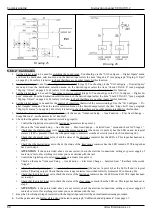Diagnostics
Instruction manual 91/104 V9.2
5. Temperature in the high electrical cabinet.
Operations to be carried out:
•
Reduce the performance of the machine.
•
Check the lubrication of the machine.
•
Check the size of the drive.
•
Use a larger drive.
6.5.2 Elec. Gear change defective
This message may appear if the function of "Electronic gamma change“ (see section "Stage Function“ on page 48) is active and the
contactors control function is also active (see section "Check Contactors“ on page 49).
It indicates some problems in switching or detecting the actual closing of remote switches connected to the motor power circuit. Be -
low are the possible causes:
1. There is no connection of the wires and auxiliary contacts on the contactors.
2. The auxiliary contacts of the contactors are connected to the wrong digital input.
3. The contactors do not close due to the interruption of the coil supply circuit.
4. The auxiliary relay that is controlled by the drive does not work.
In this case check:
•
Connect the electrical wires to the auxiliary contacts of the contactors following the diagram of drawing 25 and drawing 26
on page 68.
•
Check that the auxiliary contact of the “Stage 0" contactor is connected to the digital input set as “Check Stage 0 " and that
the auxiliary contact of the “Stage 1" contactor is connected to the digital input set as “Check Stage 1 ". If necessary, follow
the paragraph "Calibration“ on page 68.
•
Visually check if contactors close when changing the selection of the speed range. When on the “Advanced Setup → Aux
Function → Elec.Gear Change → Selected Gear" menu there is the words “STAGE 0" you have to close the contactor
STAGE 0 (slow range), instead when there is the word “STAGE 1" you have to close the contactor STAGE 1 (fast range).
•
Check the contact in exchange of the auxiliary relay.
6.5.3 Enter the motor date
This message appears when you try to enable the drive to work with the DEN command, but you have not introduced the necessary
motor parameters (see paragraph "Setting motor parameters“ on page 57).
Operations to be carried out:
•
Enter ALL motor data as indicated in paragraph "Setting motor parameters“ on page 57.
6.5.4 Full scale of FBK X14 inputs
This message appears when the drive detected too high a voltage signal on one of the pins of the X14 connector connected to the
transducer mounted in the motor. If the signaling occurs occasionally and giving the alarm reset command (RST) this message disap-
pears, then it is a disturbance that occurred on the transducer connection cable. Instead, if the writing remains, it means that the trans -
ducer actually has too high a signal. Depending on the type of transducer card installed, you can try to fix the problem:
•
Resolver card (01/324): try turning the visible trimmer next to the X14 connector, in the anticlockwise direction and give the
alarm reset command (RST) to see if the message disappears.
•
SinCos card (01/325): check the wire wiring between the X14 connector and the transducer in the motor. If the problem is
not solved, the cause could be an incompatible or faulty transducer. Contact the ALTER Technical Service.
•
Phonic wheel card (01/326): in some cases of transducers with signals not calibrated correctly, this alarm may occur. To solve
the problem you need to add a suitable resistance in series to the RA and RB wires (X14 pin 4 and 7). Contact the ALTER
Technical Service.
•
EnDat card (01/327): check the wire wiring between the X14 connector and the transducer in the motor. If the problem is not
solved, the cause could be an incompatible or faulty transducer. Contact the ALTER Technical Service.
6.5.5 L1 – L2 – L3 Offset calc.
This message may appear after providing auxiliary services, if there is voltage on the L1, L2 and L3 terminals. To avoid this problem
it is recommended to do the control circuit of the line switch as recommended in drawing 3 on page 13.
6.5.6 Low bus voltage for this motor
This message indicates that the voltage of the DC Bus is low in order to power the motor with its nominal voltage parameters. The ap-
pearance of this message does not indicate an anomaly or failure of the drive, but only indicates that the motor cannot deliver the rated
power. The causes of this alert may be:
82
Alter Elettronica s.r.l.