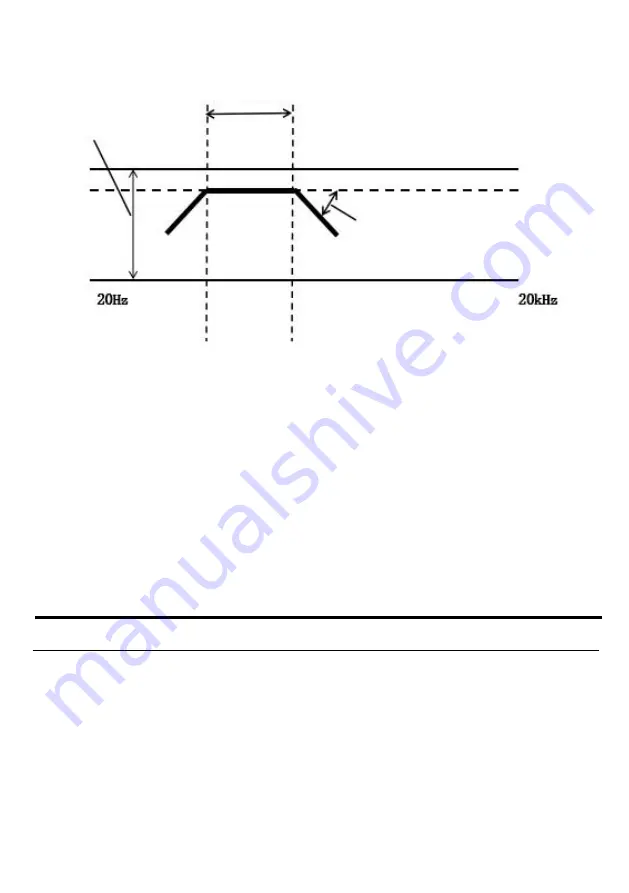
30
Note:
•
HPF (high-pass filter): intercepts lower frequencies and allows higher frequencies to pass.
•
LPF (low-pass filter): intercepts higher frequencies and allows lower frequencies to pass.
•
Slope: the level change (dB) of one octave frequency change.
•
The larger the slope value, the steeper the slope.
•
Please do not use a high-pitch speaker that has not got HPF switched on, or has been set to low frequency,
otherwise the speaker may be damaged by the low frequency content.
•
The frequency of the crossover cannot be adjusted to be higher than HPF or lower than LPF.
•
Adjust the frequency according to the recommended crossover frequency of the connected speakers. Please
determine the recommended frequency range for your speakers. Adjusting beyond the recommended
frequency range may damage the speakers.
•
We are not responsible for any damage or failure of the speakers caused by using the crossover beyond the
recommended values.
Crossover Settings
1. In the setting menu, press and hold
,
/
,
in turn for more than 2 seconds.
2. Turn the knob to select “Active 3-way crossover frequency” or “Active 2-way crossover frequency” mode.
3. Follow the on-screen prompts, press
►
/
to confirm the selection.
Level adjustment
Output frequency ra
nge
(6 to 48dB)
Slope adjust
ment
(Different from actual display)
HPF cut-off frequency LPF cut-off freque
ncy






























