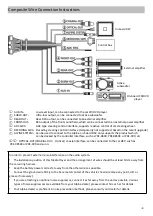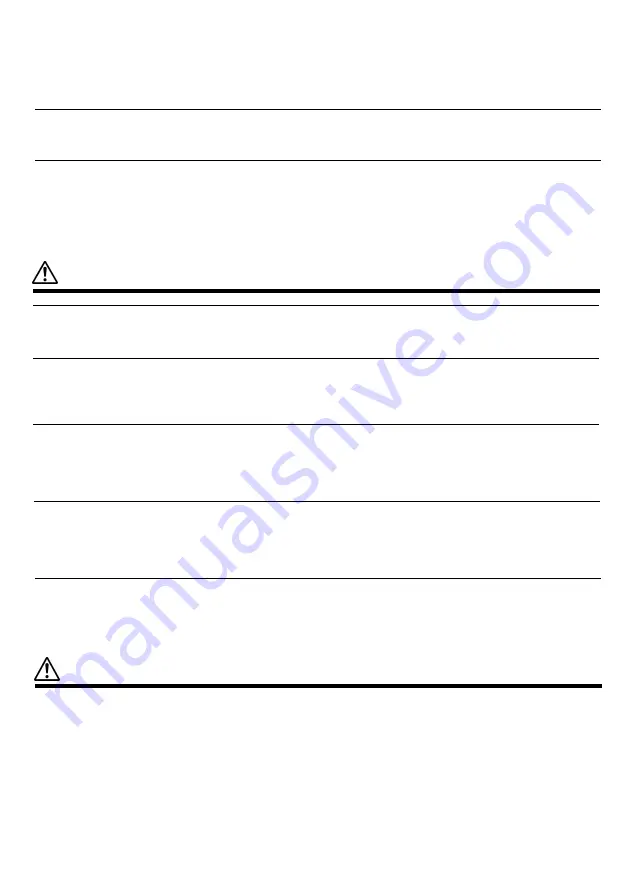
43
Small objects such as batteries should be kept out of the reach of children.
Swallowing small objects can cause serious injury. In case of accidental swallowing, seek medical
attention immediately.
Do not install in a position that interferes with driving, such as near the steering wheel or gear lever.
Doing so may obstruct the view ahead or interfere with driving and cause a serious accident.
Do not allow cables to become entangled with surrounding objects.
Please arrange cables and cords in accordance with the instructions to prevent any obstructions
when driving. It is dangerous to allow cables or cords to become obstructed or dangle over the
steering wheel, gear lever, brake pedal, etc.
Caution
Please do not install where it will be in direct sunlight.
Otherwise, the screen may be damaged by long-term exposure to direct heat.
Please ask a professional to handle the wiring and installation.
The wiring and installation of this unit requires professional skills and experience. For safety
reasons, contact the dealer from whom you purchased the product for installation.
Please use the specified accessories for safe installation.
Be sure to use the specified accessories. The use of other parts may damage the interior of the
equipment or not allow it to be firmly installed in place. This may cause parts to be loose, which can
cause danger or product failure.
Please arrange the wiring in such a way that it cannot be damaged by sharp metal edges or get caught.
Cables and wires should be installed away from movable parts (such as seat rails) or sharp metal edges
to prevent wiring damage. If the wiring must pass through a hole in metal, please cover it with a rubber
gasket to prevent the insulation layer of the wiring from being cut by the edge of the metal hole.
Please do not install it in extremely wet or dusty locations.
Avoid installing the Media Player in a location that is susceptible to moisture or dust accumulation.
Moisture or dust intrusion into the interior of the Media Player may cause Media Player failure.
Precautions
•
Before installing the UTX-M08, be sure to disconnect the cable from the negative (- ) terminal of the battery.
This will reduce the chance of damage to the unit in the event of a short circuit.
•
Be sure to connect the color-coded wires according to the diagram. Incorrect connection may cause the
Media Player to malfunction or damage the car’s electrical system.
•
When connecting to the vehicle's electrical system, pay attention to the factory-installed components (such as
the on-board computer). Do not connect these cables to power this unit. When connecting the UTX-M08 to
the fuse block, make sure that the amperage of the circuit fuse used for the UTX-M08 is appropriate. Failure
to do so may result in damage to the unit and/or the vehicle. If in doubt, consult your Alpine dealer.
•
The UTX-M08 uses a recessed RCA type jack to connect to other devices with RCA connectors (such as