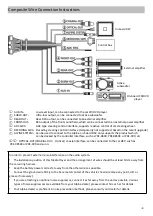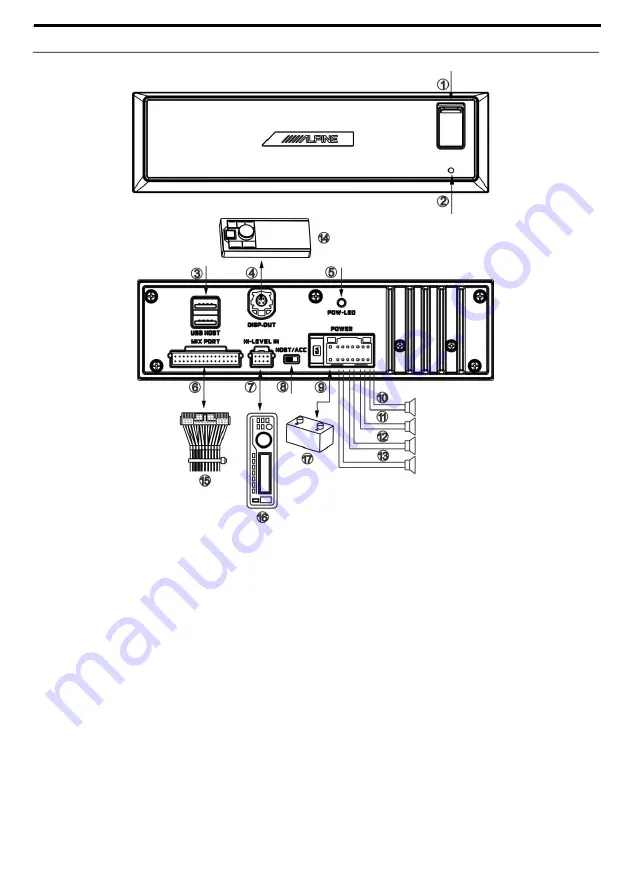
47
Connections
1
○
Front USB port: for connecting a USB flash drive, portable hard disk or USB HUB.
2
○
Reset switch: Press and hold for 3 seconds to restart the Media Player.
3
○
Rear Dual Interface: Connect a USB flash drive or portable hard disk via the included
USB extension cable.
4
○
Controller interface: Connect the controller for playback control, volume adjustment
and audio source selection.
5
○
Power display light
6
○
Composite Line Interface: Including one group of 3.5mm audio input interface, three
groups of RCA audio output interfaces, optical output interface, coaxial output
interface, square control interface and Alpine system matching interface (for DSP
product connection).
7
○
High Level Input Connector: Connects to the power output of the car CD/DVD player.
8
○
Input selector switch: When "ACC" is selected, the Media Player will be started by ACC;
when "HOS" is selected, the Media Player will be started by FL-/FL+ high level input
signal.
9
○
Power output interface: connect to the car battery.
1
○
0
1
○
1
1
○
2
1
○
3
Power output interfaces: connect to external power amplifier.
1
○
4
C
ontroller
1
○
5
C
omposite wire (see “Composite Wire Connection Instructions”)
1
○
6
C
ar CD/DVD player
1
○
7
Car battery