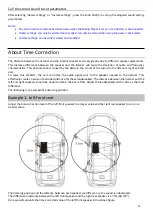10
Corresponding file systems
This Media Player supports FAT16 / 32, NTFS, exFAT USB Storage.
Order of files
The files are played according to the order in which the files / folders are stored in the USB Storage. As a
result, the playback order may be different from what you expect. The order in which folders and files are
played is as follows:
Terms
Bit rate
This is the "sound" compression ratio specified for coding. The higher the bit rate, the better the soun
d
quality, but the larger the file.
Sampling frequency
This value represents the number of times data is sampled (recorded) per second. For example, music
CDs use a sampling frequency of 44.1KHz, so sound is sampled (recorded) at 44,100 times per second.
The higher the sampling frequency, the better the sound quality, but the larger the data volume.
Code
Converts music CDs, wave (AIFF) files and other sound files to specified audio compression format.
Marker
Write the song information in the file of MP3/WMA/AAC/M4A/WAV.FLAC/APE/DSD, such as song
album, file format, artist, date, file size.
Root Folder
The root folder (or root) can be found at the top of the file system. The root folder includes all the
folders and files.
Root
folder
Folder
MP3/WMA/AAC/M4A/WAV/FLAC/APE
/DSD files
* If there is no valid play file or the folder is empty, the folder number/folder name will not be displayed.