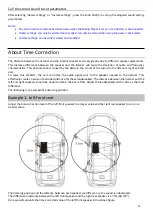12
Setting subwoofer
Turning the subwoofer on/off
When the subwoofer is on, you can adjust the phase output level of the subwoofer.
Setting item
: Subwoofer
Settings
:
Off / On (initial setting)
Setting the subwoofer phase
The subwoofer phase is set to 0° (positive phase) or 180° (negative phase). To adjust the phase, turn the knob.
Setting item
:
Subwoofer phase
Setting levels
:
0° (initial setting) / 180°
Setting the subwoofer level
When the subwoofer is on, you can adjust the output level of the subwoofer.
Setting item
: Subwoofer level
Setting levels
: 0 to +15 (Initial value: 9)
Adjusting parameter equalizer curve
The equalizer settings can be modified to make the response curve more in line with your own preferences.
1.
After selecting the parameter equalizer via the sound settings, turn the knob to select the desired band,
then give the knob a short press.
2.
After selecting the frequency, press the knob briefly and turn the knob to select the frequency value.
Press
to exit the frequency setting.
3.
Repeat step 2 to adjust the Q value and gain in the selected band.
Adjusting bands
Setting options: Band 1 / Band 2 / Band 3 / Band 4 / Band 5 / Band 6 / Band 7 / Band 8 / Band 9 / Band 10
Adjusting frequency
Adjustable frequency band: 20H
〜
20kHz
Band 1
:
20Hz
〜
63Hz(31Hz)
Band 2
:
31Hz
〜
125Hz(63Hz)
Band 3
:
63Hz
〜
315Hz(125Hz)
Band 4
:
125Hz
〜
500Hz(250Hz)
Band 5
:
250Hz
〜
1kHz(500Hz)
Band 6
:
500Hz
〜
2kHz(1kHz)
Band 7
:
1kHz
〜
4kHz(2kHz)
Band 8
:
2kHz
〜
7.2kHz(4kHz)
Band 9
:
5.8kHz
〜
12kHz(8kHz)
Band 10
:
9kHz
〜
20kHz(16kHz)
Adjusting Q value
Adjustable Q-band: 0.404
〜
28.85 (initial setting: 3.506)