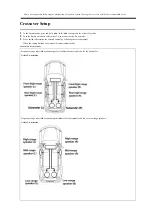Adjusting the Band
Setting contents:
Band 1/Band 2/Band 3/Band 4/Band 5/Band 6/Band 7/Band 8/Band 9
Adjusting the Frequency
Adjustable frequency bands: 20 Hz to 20 kHz
Band 1: 20 Hz ~ 100 Hz (63 Hz)
Band 2: 63 Hz ~ 315 Hz (125 Hz)
Band 3: 125 Hz ~ 500 Hz (250 Hz)
Band 4: 250 Hz ~ 1 kHz (500 Hz)
Band 5: 500 Hz ~ 2 kHz (1 kHz)
Band 6: 1 kHz ~ 4 kHz (2 kHz)
Band 7: 2 kHz ~ 7.2 kHz (4 kHz)
Band 8: 5.8 kHz ~ 12 kHz (8 kHz)
Band 9: 9 kHz ~ 20 kHz (16 kHz)
Adjusting the Bandwidth (Q)
Setting contents:
3.0 (Initial setting) / 4.0 / 5.0
Note
•
Settings exceeding the frequency of adjacent bands are not available.
• While adjusting the Parametric Equalizer, you should consider the frequency response of the connected speakers.
• When adjusting the Parametric Equalizer, the adjusted EQ PRESETS will become invalid.
Adjusting the Level
Setting content:
-7 to +7 (Initial setting: 0)
Note
•
Settings exceeding the frequency of adjacent bands are not available.
• While adjusting the Parametric Equalizer, you should consider the frequency response of the connected speakers.
• Adjusting the Parametric Equalizer displays the screen to customize the EQ PRESETS settings.
Setting Subwoofer
Turning Subwoofer ON/OFF
When the subwoofer is on, you can adjust the subwoofer phase output level.
Setting item:
SUBWOOFER
Setting contents:
OFF / ON (Initial setting)
OFF:
No subwoofer signal is output from the Subwoofer RCA Connectors (refer to “Connections”).
ON:
The subwoofer signal is output from the Subwoofer RCA Connectors (refer to “Connections”).
Setting the Subwoofer Phase
The subwoofer output phase is toggled between 0° (NORMAL) and 180° (REVERSE). Turn the Rotary encoder to adjust the phase.
Setting item:
SUBW PHASE
Setting contents:
0° (Initial setting) / 180°
Summary of Contents for UTX-A09
Page 46: ...Connections ...