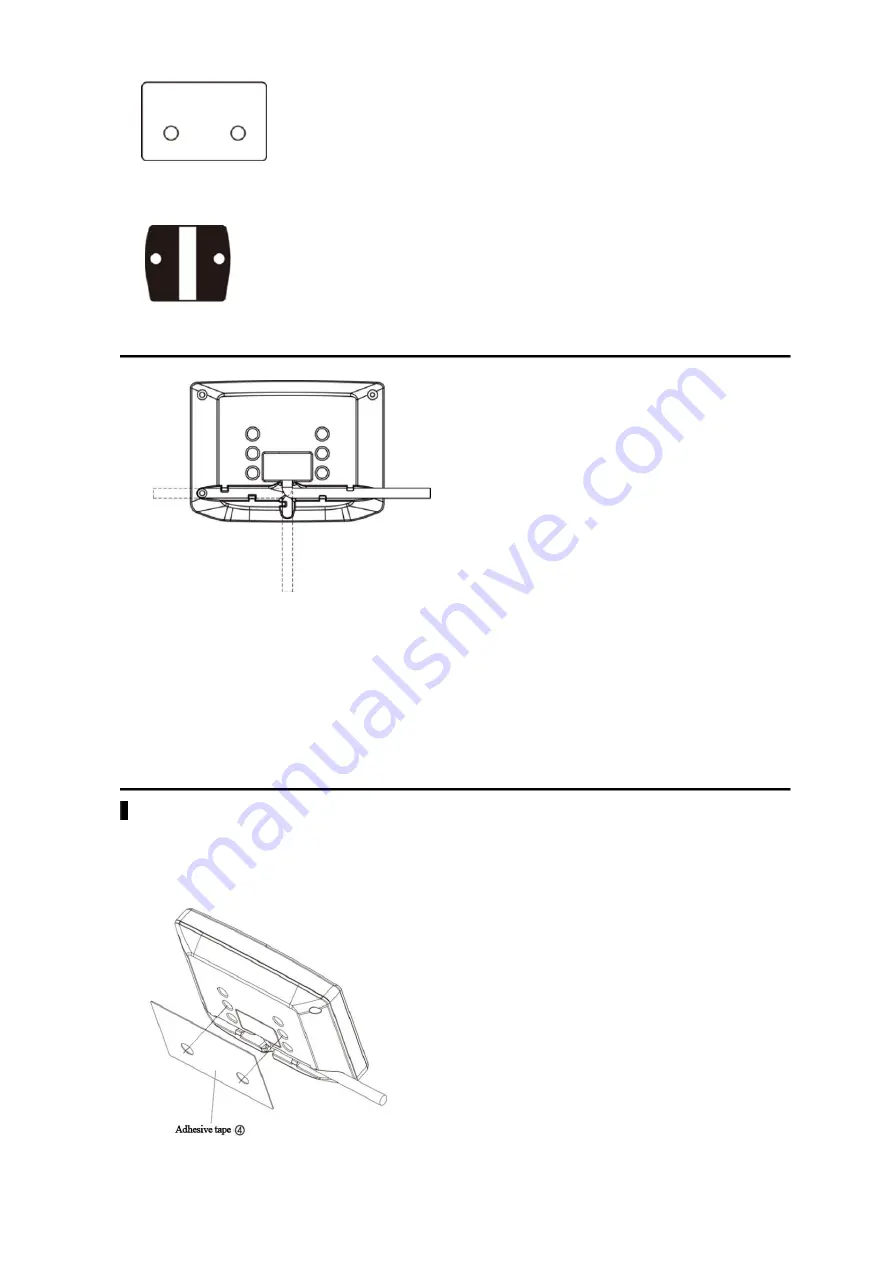
Used for bracket (reverse mold) installation or direct installation on the dashboard.
⑤
Light shield (used for installation with bracket)
Precautions concerning the Controller Installation
1
Adjust the direction of controller cable.
As shown in the above diagram, there are 3 directions optional for backside controller cable.
Select a proper cable direction to fit your vehicle.
2
Confirm the location hole (only for bracket installation)
When using the bracket to install the controller, you can adjust the height of controller by selecting the location hole on backside of the
controller.
Using Adhesive Tape for Installation
Set the installation location.
• Check whether the supplied cable is long enough. Install this unit at a location free from water.
Do not install the unit or wiring at the locations that hinder driving or airbag.
1
Affix the adhesive tape
④
onto backside of the controller. Be careful to align with holes in the second raw on the casing.
2
Attach the controller onto the console or dashboard, etc.
Summary of Contents for UTX-A09
Page 46: ...Connections ...








































