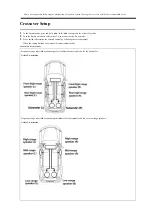Presetting Stations Manually
1
Press the Rotary encoder in FM or AM mode.
2
Turn the Rotary encoder to select any preset number (1-12 or 1-6) in the memory list.
3
Press and hold the Rotary encoder for at least 2 seconds.
The current radio station is stored into the preset button selected by you.
Note
•
A total of 18 stations can be stored in the preset memory (12 stations for FM band; 6 stations for AM band).
•
If you store a station in a preset memory which already has a station, the current station will be cleared and replaced with the new station.
Presetting Stations Automatically
1
Press
to select FM or AM.
2
Press the Rotary encoder.
3
Turn the Rotary encoder to select “Presetting Stations Automatically”, and press the Rotary encoder.
The tuner will automatically seek and store 12 (or 6 for AM band) strong stations in the selected band. They will be stored into preset
buttons in ascending order of frequency.
Tuning to Preset Stations
1
Press the Rotary encoder in FM or AM mode.
2
Turn the Rotary encoder to select a preset station in the memory list.
3
Press the Rotary encoder to receive the station selected.
The display shows the preset number and frequency of the station selected.
USB Memory / MTP (Optional)
Note
•
When the unit connects two USB memories at the same time, the system will automatically play the contents in both USB memories.
•
Do not connect two charging devices concurrently to the USB terminal of this unit. If you do so, normal performance cannot be guaranteed.
•
The unit is compatible with a mobile phone supporting MTP.
Summary of Contents for UTX-A09
Page 46: ...Connections ...