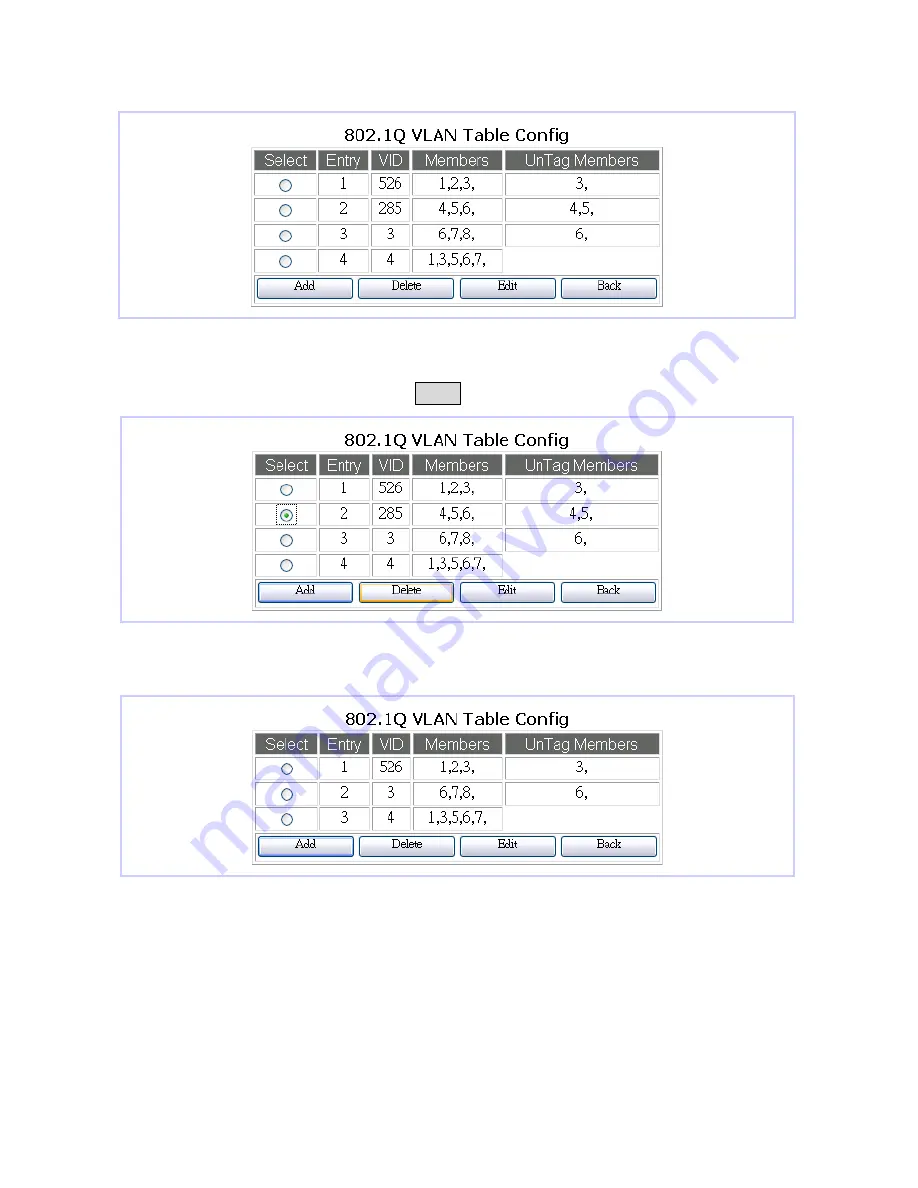
20
Here is an example showing how to configure the 802.1Q VLAN Table Config parameters.
There are four existing 802.1Q VLAN entries as shown below.
To delete the 802.1Q VLAN entry, click a radio button on the
Select
column
(e.g. Entry No.2, VID = 285), then click the Delete button to do perform the deletion.
Once the above has been completed, the 802.1Q VLAN table will be changed accordingly:
The VID entry (No.2, VID=285) has been successfully deleted.






























