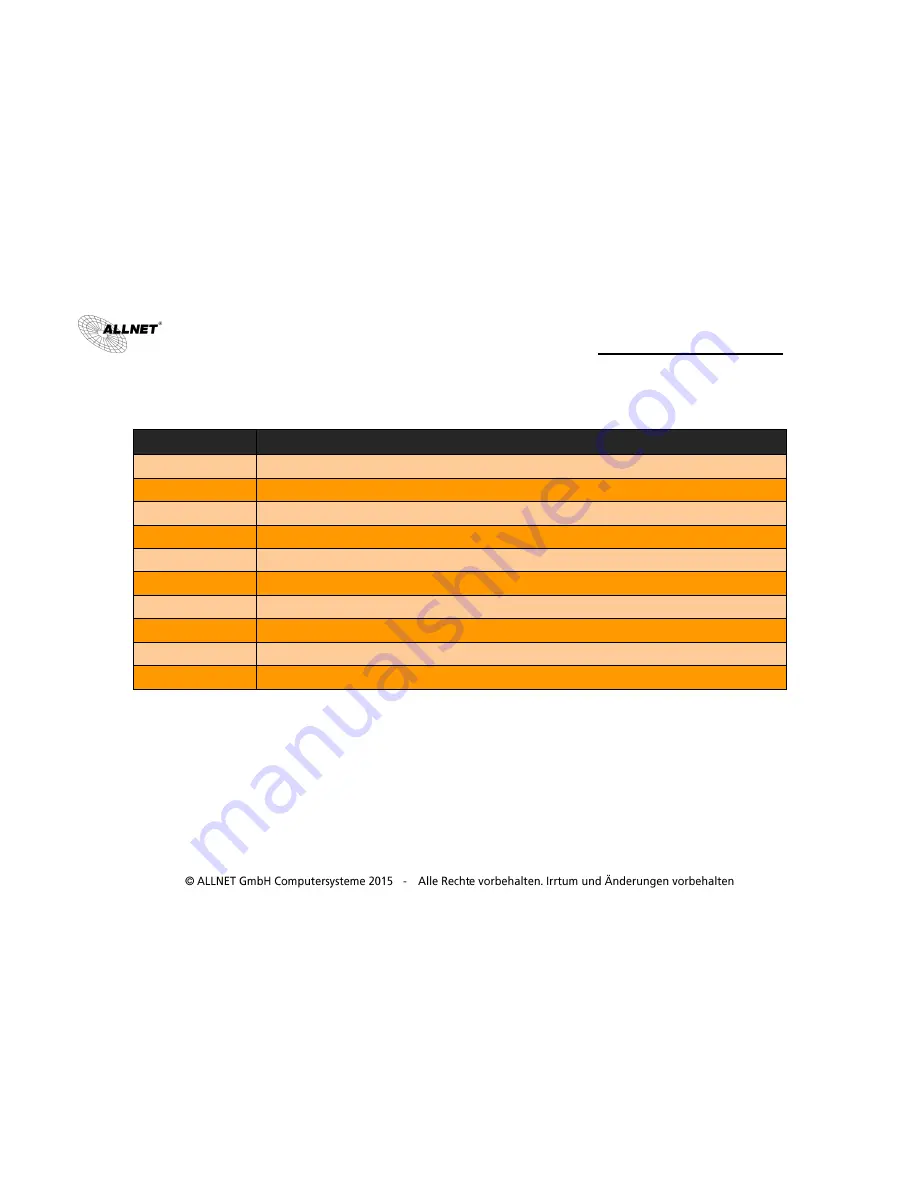
ALL126AS3
USER’S MANUAL
158
Fields in Virtual Server Page:
Field
Description
Application Name
Configured Application Name for Virtual Server rule.
Private IP
Private IP address of Virtual Server rule.
Remote IP
Remote IP address of Virtual Server rule.
Private Start Port
Private Port starting range.
Private End Port
Private Port ending range. for single port the start and end both are same
Protocol
Virtual Server protocol - TCP or UDP or Both i.e. TCP/UDP.
Public Start Port
Public Port starting range.
Public End Port
Public Port ending range. for single port the start and end both are same
Enabled
To enable the specified entry of the virtual server.
WAN Interface
WAN interface on which the Virtual Server rule is configured.
Click Add to add a Virtual Server entry.
Summary of Contents for ALL126AS3
Page 1: ...ALL126AS3 VDSL2 100 Mbit Slave Bridge Vectoring ...
Page 118: ...ALL126AS3 USER S MANUAL 117 Port 2 Port3 intercommunicate ...
Page 144: ...ALL126AS3 USER S MANUAL 143 3 Packet Filtering configuration ALL126AS3 Packet Filtering ...
Page 178: ...ALL126AS3 USER S MANUAL 177 Figure 4 11 3 1 Add Modify a Classifier Rule MFC Based ...
Page 225: ...ALL126AS3 USER S MANUAL 224 ...
















































