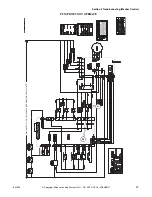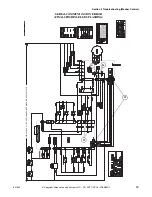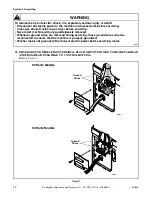801805
51
© Copyright, Alliance Laundry Systems LLC – DO NOT COPY or TRANSMIT
To reduce the risk of electric shock, fire, explosion, serious injury or death:
• Disconnect all electric power to the machine and accessories before servicing.
• Close gas shut-off valve to gas dryer before servicing.
• Never start machine with any guards/panels removed.
• Whenever ground wires are removed during servicing, these ground wires must be
reconnected to ensure that the machine is properly grounded.
• Washer motor not grounded! Disconnect electric power before servicing motor.
W502
WARNING
Section 5
Service Procedures
IMPORTANT: When reference is made to
directions (right or left) in this manual, it is from
operator’s position facing front of machine.
33. TO REMOVE THE DRYER
IMPORTANT: Two people are required to perform
this task.
a. Remove all electrical, gas and venting
connections to dryer.
b. Remove front access panel on dryer.
c. Remove two 7/16 screws attaching dryer to
washer.
d. Remove control panel and disconnect molex
plug.
e. Slide dryer forward, until leveling legs slide
into notch on security cabinet.
f. Lift dryer and place on level surface.
Figure 6
SWD1669S
Notches
Control
Panel
Service
Door
7/16
Screw