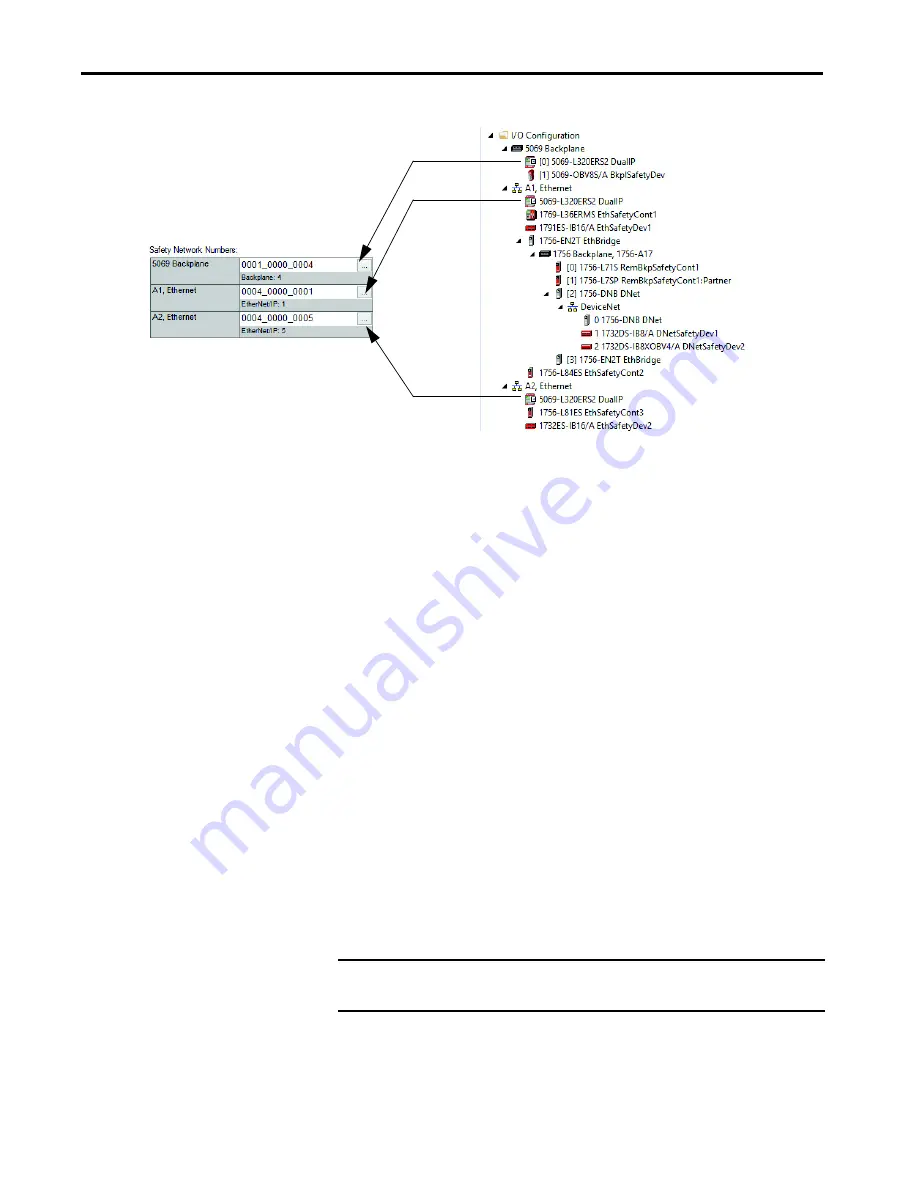
32
Rockwell Automation Publication 1756-RM012B-EN-P - April 2018
Chapter 4
CIP Safety and Safety Network Numbers
Figure 10 - Controller Organizer
The configuration profile for each CIP Safety device in the I/O tree includes a
parameter for the SNN value that the controller uses when it opens the CIP
Safety connection to that device. This parameter automatically adopts the
SNN value that is already established by the SNNs known to the project:
• Safety devices (including safety controllers) that are direct children of a
GuardLogix controller adopt the SNN that matches the controller for
the port that is used to connect to the safety module.
– Safety devices directly under the backplane port adopt the backplane
port SNN of the GuardLogix controller.
– Safety devices directly under an Ethernet port adopt that Ethernet
port SNN of the GuardLogix controller.
• Safety devices (including safety controllers) on a remote subnet adopt
the SNN value that is already assigned to that subnet, or a new SNN is
generated for the first CIP Safety device on that subnet.
We recommend that you assign each controller SNN to the already established
SNN for the subnet. This allows the Studio 5000 Logix Designer application
to assign the correct SNN to each safety I/O module and safety controller
added to the project.
How SNNs Get to Safety
Devices
Most CIP Safety I/O modules (in the Factory Default state) accept an SNN
that is assigned by the controller that owns that module. The SNN value that
the Studio 5000 Logix Designer application automatically adopts for the
connection of that module is accepted when the controller opens the initial
connection to the module.
Some devices, such as another safety controller in the I/O tree, receive their
SNN configuration from a programming workstation. For these devices, you
must manually configure the connection to use the same SNN that has been
programmed into that device if the Studio 5000 Logix Designer application
did not automatically assign the correct SNN.
SNN_4
SNN_1
SNN_5
IMPORTANT
CIP Safety I/O modules retain their UNID (SNN + Node) once it has been
assigned, and must be reset before they can be reused with another value.
Summary of Contents for Compact GuardLogix 5380
Page 88: ...88 Rockwell Automation Publication 1756 RM012B EN P April 2018 Appendix C Reaction Times Notes...
Page 108: ...108 Rockwell Automation Publication 1756 RM012B EN P April 2018 Glossary Notes...
Page 114: ...114 Rockwell Automation Publication 1756 RM012B EN P April 2018 Index...
Page 115: ......
















































