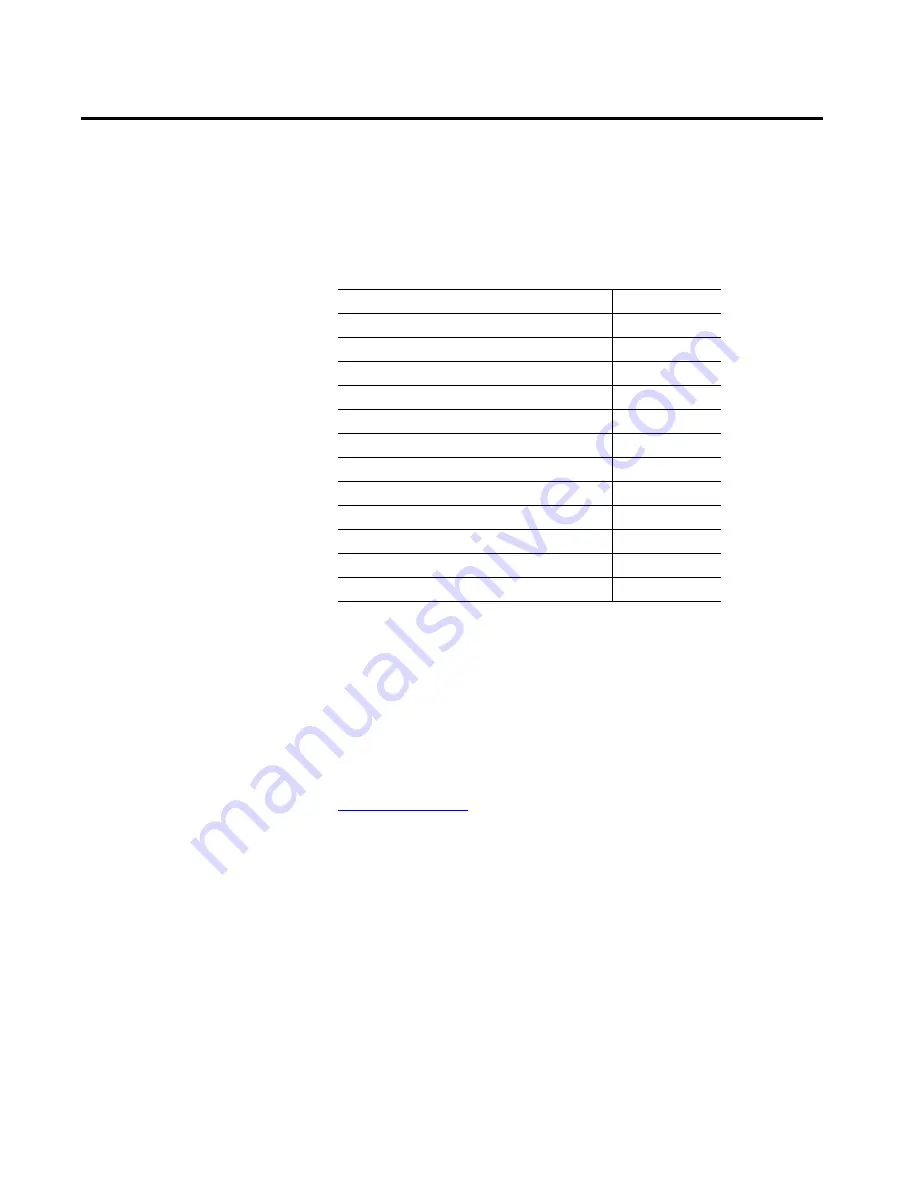
Rockwell Automation Publication 1756-RM012B-EN-P - April 2018
73
Appendix
B
Create and Use a Safety Add-On Instruction
With the Studio 5000 Logix Designer application, you can create safety
Add-On Instructions. Safety Add-On Instructions let you encapsulate
commonly used safety logic into one instruction, which makes it modular and
easier to reuse.
Safety Add-On Instructions use the instruction signature of high-integrity
Add-On Instructions and also a safety instruction signature for use in safety-
related functions up to and including SIL 3.
shows the steps that are required to create a safety Add-
On Instruction and then use that instruction in a safety application program.
The shaded items are steps unique to Add-On Instructions. See the links for an
explanation of those topics.
Topic
Page
Create an Add-On Instruction Test Project
Create a Safety Add-On Instruction
Generate the Instruction Signature
The Safety Instruction Signature
SIL 2 or SIL 3 Add-On Instruction Qualification Test
Safety Validate Add-On Instructions
Create Signature History Entry
Export and Import the Safety Add-On Instruction
Summary of Contents for Compact GuardLogix 5380
Page 88: ...88 Rockwell Automation Publication 1756 RM012B EN P April 2018 Appendix C Reaction Times Notes...
Page 108: ...108 Rockwell Automation Publication 1756 RM012B EN P April 2018 Glossary Notes...
Page 114: ...114 Rockwell Automation Publication 1756 RM012B EN P April 2018 Index...
Page 115: ......
















































