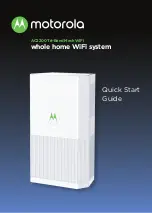Chassis Features
Page 20
7750 SR-12
displays the Model SFM-400G SF/CPM field and LED descriptions.
Table 4: Model SFM-400G SF/CPM Field Descriptions
Key
Label/Part
Sub-
category
Description
1
Captive screws
Secures the SF/CPM card(s) in place.
2
Ejector lever
Ejector levers are used to seat and disengage the connectors to and from
the backplane.
3
Reset
A recessed button used to restart the SF/CPM. Insert a small object such
as a pen tip to depress the button. When the active SF/CPM is restarted,
the standby assumes the active role.
Power
The Power LEDs are lit on both the active and standby CPMs.
• Blue: Power on.
• Unlit: Power off.
Status
The Status LED is lit only on the active CPM.
• Green: Operationally up and administratively up.
• Amber: Operationally down but administratively up.
• Unlit: Not operational, shutdown, or administratively down.
M/S
Ctl
Master/Slave (active/standby) CPM designation:
• Green: Indicates that the CPM is designated as the active SF/CPM in a
redundant system.
• Green (blinking): Indicates that the CPM is operating as the standby
CPM in a redundant system.
M/S
Ref
The M/S LED is lit only on the active CPM.
Master/Slave clocking reference designation:
• Green: Indicates that the SF/CPM is designated as the primary clocking
reference in a redundant system.
• Green (blinking): Indicates that the SF/CPM is operating as the
secondary clocking reference in a redundant system.
• Unlit: Clock not initialized or not enabled.
Note: The clock is only required for SONET and/or 10GbE WAN
operations.
Timing
The Timing LED is lit only on the active CPM and indicates system
status and quality.
• Green: Locked (operational state)
• Green (blinking): Clock in (internal) holdover state
• Amber: Alarm condition
• Amber (blinking): Clock in free running state
• Unlit: Clock not initialized or no SONET ports are provisioned on the
system.
Summary of Contents for 7750 SR-12
Page 1: ...7750 SR 12 INSTALLATION GUIDE Document Part Number 93 0019 01 December 2003 ...
Page 6: ...Page 4 7750 SR 12 Table of Contents ...
Page 14: ...Page 12 7750 SR 12 ...
Page 84: ...Monitoring AC Power Page 82 7750 SR 12 ...
Page 100: ...Establishing Router Connections Page 98 7750 SR 12 ...
Page 150: ...Impeller Trays Page 148 7750 SR 12 ...