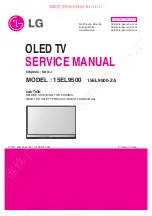11
Getting Started
or online at
www.argos-support.co.uk
If you still require further assistance, call one of our experts on
0345 604 0105.
Getting Started
You’ll be up and running in no time
Installing / Removing the Base Stand
Base Stand Assembly Instruction
1. Place the TV with the display side down on a flat
surface.Use a cloth to protect. Locate the bottom at
the stand.
2. Fix the bottom with turning the screw (4PCS)tightly
on the stand.
INSTALLATION NOTES
This TV can be connected to an AC 100-240 Volts, 50/60
Hz power supply. Never connect straight to a DC power
supply.
Locate the TV in a room where light does not strike the
screen directly. Total darkness or a reflection on the
screen can cause eyestrain. Soft and indirect lighting is
recommended for comfortable viewing.
Allow enough space between the TV and the wall to
permit ventilation.
Avoid excessively warm locations to prevent possible
damage to the cabinet or premature component failure.
WALL MOUNTING INSTALLATION GUIDELINES
This television can be wall mounted as follows:
1. Place the LED LCD Television onto a solid surface.
Please place some soft material over the front of the
screen to protect it from any damage.
2. Remove the stand base by undoing the 4 screws
(retain the stand base for future use).
3.
To prevent injury, this TV must be securely attached
to the wall in accordance with the bracket
installation instructions. Please note VESA size is 100
x 100mm. 4x M6*12 bolts are required to secure the
bracket to the VESA standard holes on the back
of the television.
100 x 100mm VESA mount
Summary of Contents for LE-28GA06-B3+DVD
Page 1: ...28 LED TV with DVD Player Instruction manual LE 28GA06 B3 DVD...
Page 4: ......
Page 5: ...5 Safety information 1...
Page 8: ......
Page 9: ...9 Getting Started 2...
Page 20: ......
Page 21: ...21 Connections 3...
Page 25: ......
Page 26: ......
Page 27: ...27 How to use your TV 4...
Page 35: ......
Page 36: ......
Page 37: ...37 TV systems management 5...
Page 50: ......
Page 51: ...51 Entertainment Features 6...
Page 57: ......
Page 58: ......
Page 59: ...59 Using the DVD Features 7...
Page 67: ......
Page 68: ......
Page 69: ...69 Other information 8...
Page 72: ......
Page 73: ...73 Product Support 9...
Page 80: ...Contact www argos support co uk Helpline 0345 604 0105...