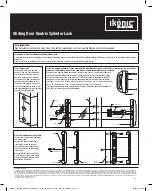22
Function Card #7
IMPORTANT NOTE:
Function Cards 3 through 7 are not recognized by DL-Windows. Therefore, DL-Windows will not send the data for
Function Cards 3-7 to the AL-DTM, nor will the AL-DTM be able to send this Function Card data to the PL3500
lock. Accordingly, Function Cards are designed to be used for limited-use installations where DL-Windows will not
be used. When User Numbers are printed in the Audit log, Function Cards 3-7 will appear as User Numbers
2003-2007.
Toggles
Total User Lockout
Mode
Total User Lockout mode is useful for when absolute security is required. When Function Card #7 is pre-
sented,
Total User Lockout
mode is enabled.
Total User Lockout disables all other enrolled cards and
freezes the system state
. For example, if the lock were in
Passage Mode
and Function Card #7 were pre-
sented, the lock would henceforth remain in
Passage Mode
("unlocked"), with none of the other cards able to
remove the lock from this state.
Note:
Schedules created using DL-Windows will still place the lock into or
out of Passage Mode even when Function Card #7 is used.
Enter
Total User Lockout
mode as follows:
•
Present Function Card #7 to the lock. The PL3500 unlocks and the green LED blinks twice, accompa-
nied by two beeps. The PL3500 locks and flashes a red LED. The PL3500 is now in
Total User Lock-
out
mode. If a valid card is presented, the lock will beep 6 times and flash a combination red and
green LED with 4 additional red LED flashes. If an invalid card is presented, the normal sequence of
beeps and flashes will occur (7 red LED flashes and 7 beeps).
Exit
Total User Lockout
mode as follows:
•
Present Function Card #7 to the lock. The PL3500 unlocks and the green LED blinks twice, accompa-
nied by a beep. The PL3500 relocks and flashes a red LED. The lock resumes its normal operation.
Function Card # 7