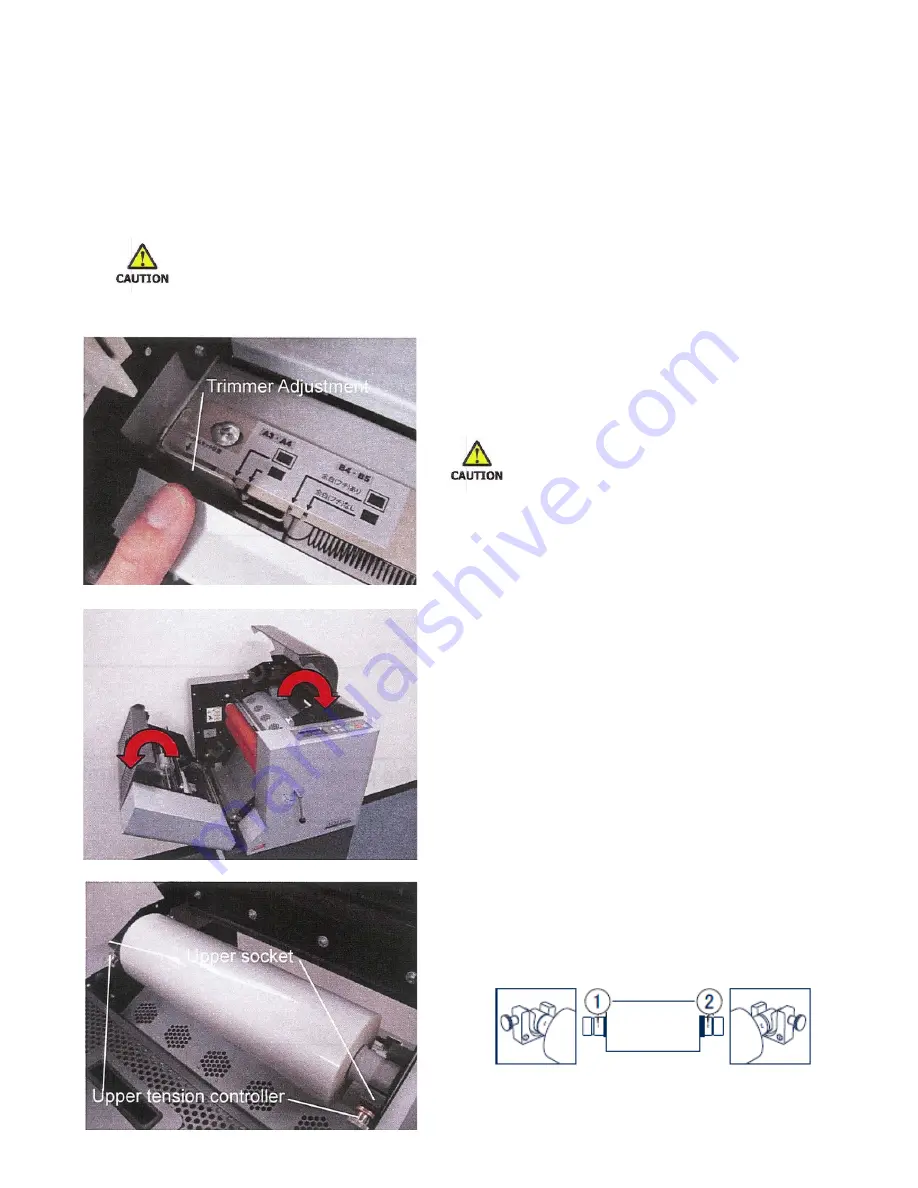
AL-MEISTER ALM3222 Instruction Manual <Rev.2>
Page
17
of
52
4. SET LAMINATION FILM/MANUAL MODE
1. AL-ROLL film is the exclusive lamination film for ALM3222. Always use a combined set of upper and lower
film together (even if using one-sided film) from the same box. Prior to loading film inspect the rolls for
possible shipping damage. Lower film roll must have a valid RFID chip installed and loaded towards the non-
operator side of the machine.
Do not install damaged or “shifted (telescoped)” rolls of film on the ALM3222. These rolls may
have been damaged in shipment. The two sheets of film will not overlap each other properly
and will causes operational problems.
2. Open the cover at the trimmer. Adjust both the left and
right levers to the FILM SET position. Leave this the cover
open for the next steps.
Always make sure that the levers are at the
film set position when threading.
Otherwise,
the threading card will get caught on the
trimmer blades. Damage to the trimmer
blades and jamming of film may occur.
3. Open the Feeder Cover and Film Cover.
NOTE:
Components on the inside of the machine get very
hot. Always be careful.
4. Loosen the two tension controllers, if necessary. Set the
upper roll of film in the upper mandrel holders. Align the
black tape on the film roll with the black dot on the
mandrel holder.






























