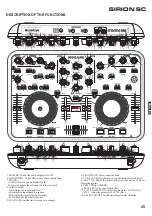20
SOUND CARD SET UP
SIRION SC
2- Soundcard: ASIO Outputs: HEADPHONES (Windows Version)
You will notice that the drop down to the right of the output has changed to show Master: Chan3&4/Headphones: Chan1&2
The drop down of Soundcard has to be selected ASIO Driver.
The drop down to the right of ASIO Driver has to be selected ASIO4ALL v2.
NOTA: ASIO4ALL driver has to be installed previously . More info on ASIO4ALL below:
ASIO4ALL is a free driver that will help you shorten latency. Download ASIO4ALL at http://www.asio4all.com and install it.
Once you have ASIO4ALL downloaded at your computer Click the Icon for installation. Later at this manual there is more info regarding ASIO4ALL.
ENGLISH