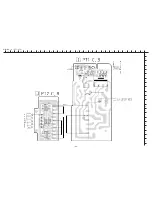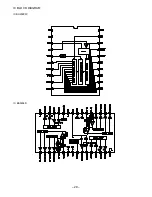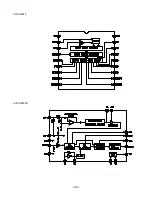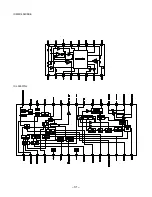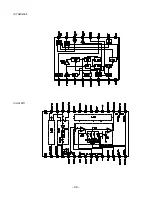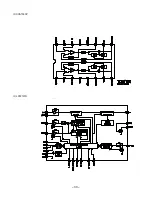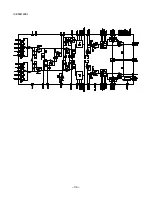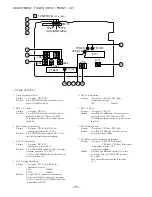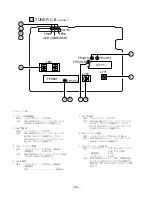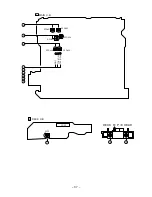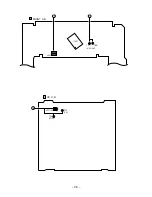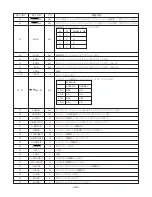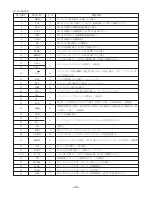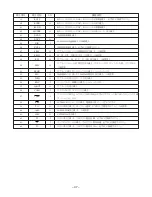– 40 –
< DECK SECTION >
1. Tape Speed Adjustment
Settings : • Test tape : TTA–100
• Test point : TP8 (Lch), TP9 (Rch)
• Adjustment location : SFR1
Method : Play back (FWD) the test tape and adjust SFR1 so
that the frequency counter reads 3000Hz
±
5Hz and
±
45Hz (REV) with respect to forward speed.
2. Head Azimuth Adjustment
Settings : • Test tape : TTA–300
• Test point : TP8 (Lch), TP9 (Rch)
• Adjustment location : Head azimuth
adjustment screw
Method : Play back (FWD) the 10kHz signal of the test tape
and adjust screw so that the output becomes
maximum. Next, perform on REV play mode.
3. PB Frequency Response Check
Settings : • Test tape : TTA–300
• Test point :TP8 (Lch), TP9 (Rch)
Method : Play back the 315Hz and 10kHz signals of the test
tape and check that the output ratio of the 10kHz
signal with respect to that of the 315Hz signal is
0dB
±
3dB.
4. PB Sensitivity Adjustment
Settings : • Test tape : TTA–200
• Test point : TP8 (Lch), TP9 (Rch)
• Adjustment location : SFR303 (Lch)
SFR304 (Rch)
Method : Play back the test tape and adjust SFRs so that the
output level of the test points becomes 245mV
±
10mV.
5. REC/PB Frequency Response Adjustment
Settings : • Test tape : TTA–602
• Test point : TP8 (Lch), TP9 (Rch)
• Input signal : 1kHz / 10kHz (LINE IN)
• Adjustment location : SFR351 (Lch)
SFR352 (Rch)
Method : Apply a 1kHz signal and REC mode. Then adjust
OSC attenuator so that the output level at the TP8,
TP9 becomes 0dB (17mV). Record and play back the
1kHz and 10kHz signals and adjust SFRs so that the
output of the 10kHz signals becomes 0dB
±
0.5dB
with respect to that of the 1kHz signal.
6. REC/PB Sensitivity Adjustment
Settings : • Test tape : TTA–602
• Test point : TP8 (Lch), TP9 (Rch)
• Input signal : 1kHz (LINE IN)
• Adjustment location : SFR305 (Lch)
SFR306 (Rch)
Method : Apply a 1kHz signal and REC mode. Then adjust
OSC attenuator so that the output level at TP8, TP9
becomes 0dB (170mV). Record and play back the
1kHz signals and adjust SFRs so that the output
becomes 0dB
±
0.5dB.
< FRONT SECTION >
7.
µ
-CON OSC Adjustment
Settings : • Test point : TP1 (K-SCAN) and GND
• Adjustment location : L201
Method : Insert AC plug with pressing of TUNER and
DISPLAY key. Adjust L201 so that the frequency
across the test point is 194.898Hz
±
0.194Hz.
< CD SECTION >
8. Focus Gain Adjustment
Settings : • Test disc : TCD-782
• Test point : TP2 (FE), TP3 (VREF)
• Adjustment location : SFR130
Method : Play back the test disc (TCD-782, Track No.2) and
adjust SFR130 so that the voltage between the test
point (FE, VREF) becomes approx. 0mV.
Summary of Contents for XR-MD510
Page 5: ... 5 ...
Page 15: ... 15 SCHEMATIC DIAGRAM 1 MAIN PT1 PT2 RELAY ...
Page 17: ... 17 SCHEMATIC DIAGRAM 2 FRONT SW 1 SW 2 FACE A FACE B FACE C DECK ...
Page 20: ... 20 SCHEMATIC DIAGRAM 3 CD CD LOAD CD DRIVE ...
Page 22: ... 22 SCHEMATIC DIAGRAM 4 D TUNER ...
Page 24: ... 24 SCHEMATIC DIAGRAM 5 K TUNER ...
Page 26: ... 26 SCHEMATIC DIAGRAM 6 EZ TUNER ...
Page 29: ... 29 IC BLOCK DIAGRAM IC BA5936S IC BU2099FV ...
Page 30: ... 30 IC BU2092F IC BU1920FS ...
Page 31: ... 31 IC MM1454XFBE IC LA1837NL ...
Page 32: ... 32 IC TA2040AF IC HA12211 ...
Page 33: ... 33 IC CXA1553P IC LC72131D ...
Page 34: ... 34 IC BD3876KS2 ...
Page 38: ... 38 8 SFR130 TP3 VREF TP2 FE C CD C B L201 7 TP1 K SCAN GND IC201 7 B FRONT C B ...
Page 43: ... 43 98 O ARDY O 99 O SREQ O 100 I MREQ I ja ja 01234 ja 0123 fLl ...
Page 55: ... 55 FL 13 ST 44GNK ACJ 4 GRID ASSIGNMENT ANODE CONNECTION GRID ASSIGNMENT ...
Page 56: ... 56 ANODE CONNECTION ...