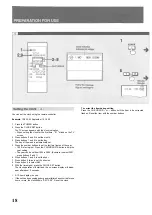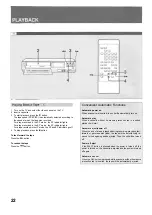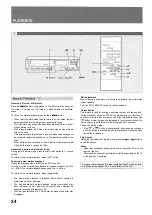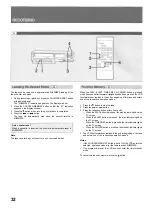The tape can be rewound to approximately 0H00M00S reading of the
tape counter and stops.
1 During recording or playback, press the COUNTER RESET button
at the desired point.
The "0H00M00S" indication appears on the display window.
2 Press the COUNTER MEMORY button so that the "M" indication
appears in the display window.
3 Press the button when recording or playback is completed.
4 Press the or button.
The tape will automatically stop when the counter returns to
0H00M00S.
Note
The tape counter does not count for a non-recorded portion.
When the PLAY, EJECT, TIMER REC or POWER button is pressed
within 2 seconds after the or button has been pressed, the VCR
fast-forwards or rewinds to the end or beginning of the tape and enters
one of the respective operation modes.
1 Press the button to stop the tape.
2 Press the or button.
3 Press the following button within 2 seconds.
• When the PLAY button is pressed, the play indicator lights on the
TV screen.
• When the EJECT button is pressed, the eject indicator lights on
the TV screen.
• When the TIMER REC button is pressed, the timer indicator lights
on the TV screen.
• When the POWER button is pressed, the standby indicator lights
on the TV screen.
4 The VCR fast-forwards or rewinds to the end or beginning of the tape
and enters one of the respective operation modes.
Notes
• If the COUNTER MEMORY button is set to ON, the VCR enters the
selected operation mode after the tape reaches 0H00M00S.
• If no program is preset, the VCR does not enter the timer standby
mode.
To cancel the function memory, press the button.
Auto counter reset
When a cassette is inserted, the counter is automatically reset to
0H00M00S.
32
Summary of Contents for HV-BR3000
Page 1: ......
Page 48: ...80 JU2 911 01 900510 ATM Y Printed in Japan AIWA Co Ltd...