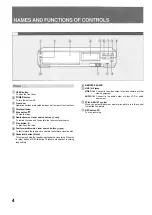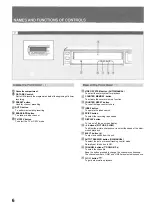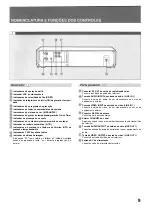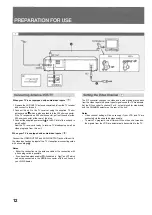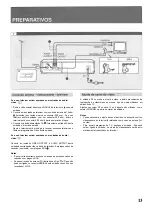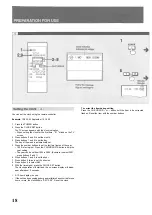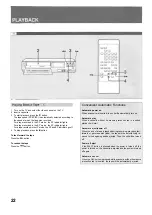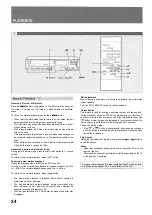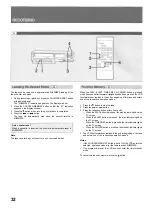You can set the clock using the remote controller.
Example: 10:00 AM, September 15, 1990
1 Press the POWER button.
2 Press the CLOCK SET button.
The TV screen appears with the clock indication.
• When setting the clock for the first time, " 0 1 " blinks on the TV
screen.
3 Press buttons 0 and 9 to set the month.
4 Press buttons 1 and 5 to set the day.
The day of the week is automatically set.
5 Press the number buttons to set the last two figures of the year.
• 1990 is factory-set. Press the CH/CURSOR A button to skip the
year setting.
• The year can be set from 1990 to 2009. (Example: to select 2001,
press buttons 0 and 1.)
6 Press buttons 1 and 0 to set the hour.
7 Press button 0 twice to set the minutes.
8 Press button 4 to select AM.
9 With the time signal, press the CLOCK SET button.
The clock operation will start and the on-screen display will disap-
pear after about 5 seconds.
• A 12-hour display is used.
• If the unit has been unplugged or a power failure has occurred for one
hour or more, the clock shows "AM 12:00". Reset the clock.
18
To correct the item during setting
Press the CH/CURSOR or button until the item to be corrected
flashes. Reset the item with the number buttons.
Summary of Contents for HV-BR3000
Page 1: ......
Page 48: ...80 JU2 911 01 900510 ATM Y Printed in Japan AIWA Co Ltd...